"CyberHoot's cyber awareness training is a game-changer for businesses looking to build a strong security culture."
Quickly access our step-by-step guides and answers to help you make the most of CyberHoot.
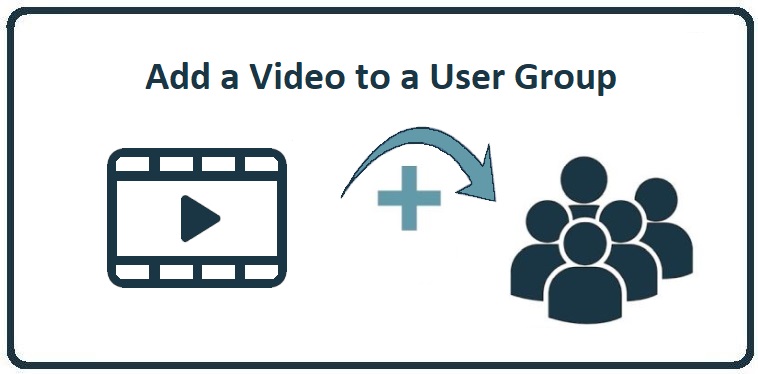
These instructions provide a step-by-step walkthrough on how to upload a new video to CyberHoot and assign it to a...
Read more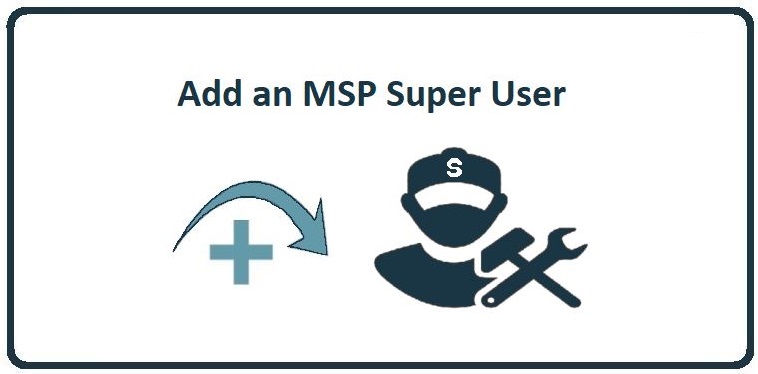
These instructions provide a step-by-step guide for adding a Super Admin to CyberHoot’s multi-tenant platforms...
Read more
This article explains how to add Local Users to CyberHoot on both Power and Autopilot Platforms. To add users via...
Read more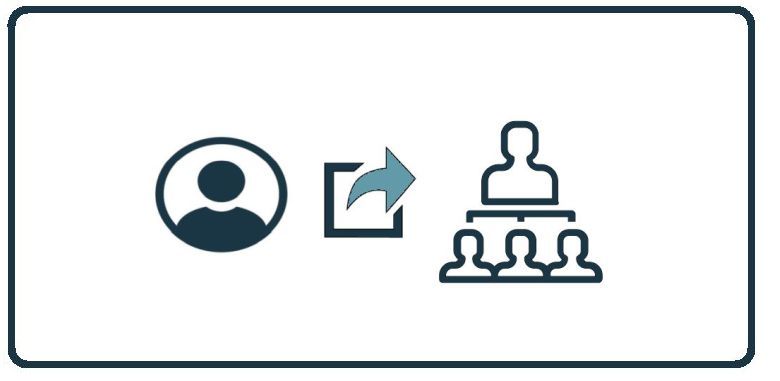
These instructions will provide you with the steps to assign local user to a local manager on the Power...
Read more
This article explains how to add a new local manager into CyberHoot's Platforms. If you prefer CyberHoot to...
Read more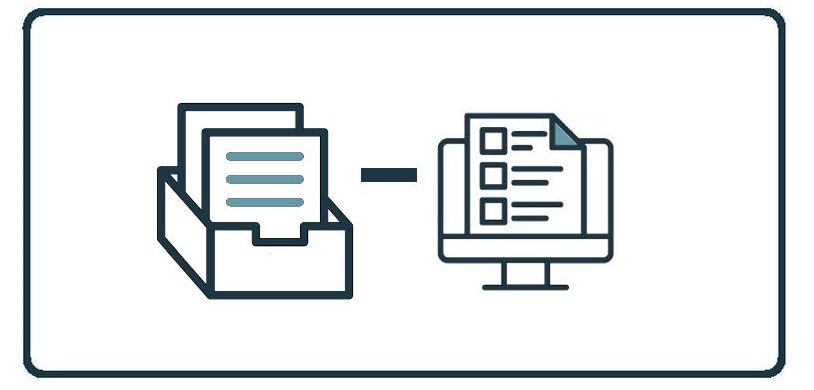
These are the steps to archive/remove a training program: Log InLog in to your account and make sure you're on...
Read moreHR Contacts are edited and assigned under each Group. The process to update the HR Contact for your MSP or a...
Read more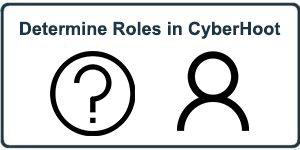
Unique Roles within CyberHoot There are five distinct roles within the CyberHoot platform. These roles are...
Read more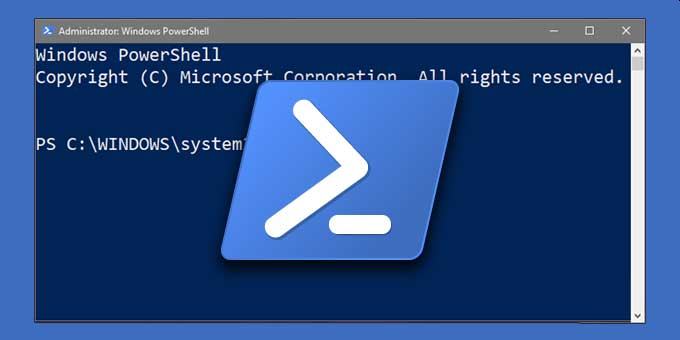
Microsoft M365 PowerShell Scripts: Bypass SPAM, Clutter and Junk in M365. Microsoft PowerShell scripts...
Read more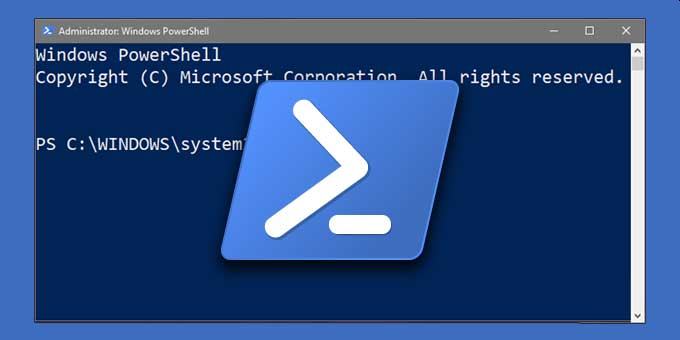
Add CyberHoot to Safe Senders Listing Adding senders to end-users "safe senders" list will remove the "Some...
Read more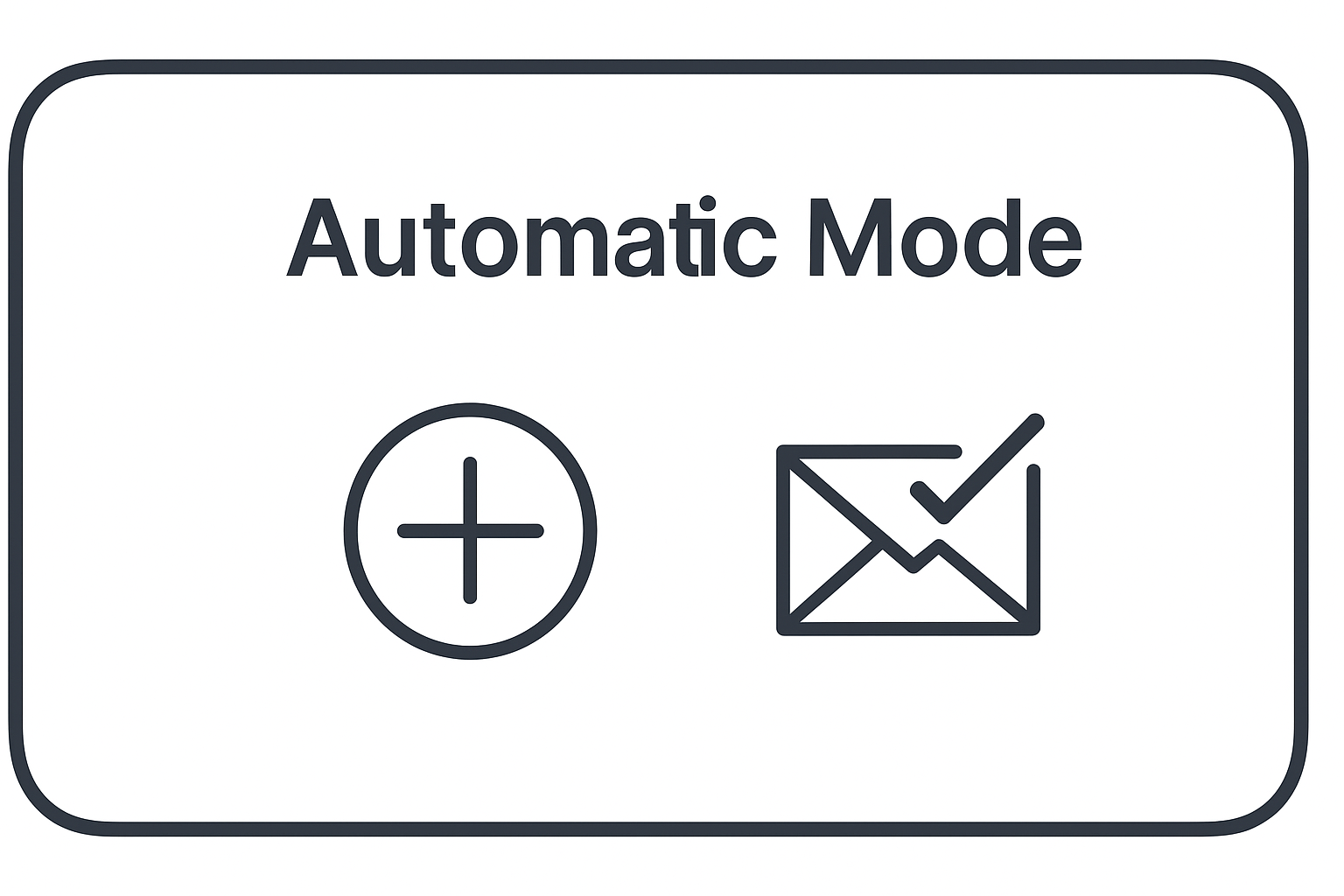
CyberHoot Power Platform: Automatic Mode. The instructions below provide a walkthrough on how to add a customer...
Read more
This article provides steps on how to add a new governance policy into CyberHoot. How to Add a Policy to a Group...
Read moreGet sharper eyes on human risks, with the positive approach that beats traditional phish testing.
