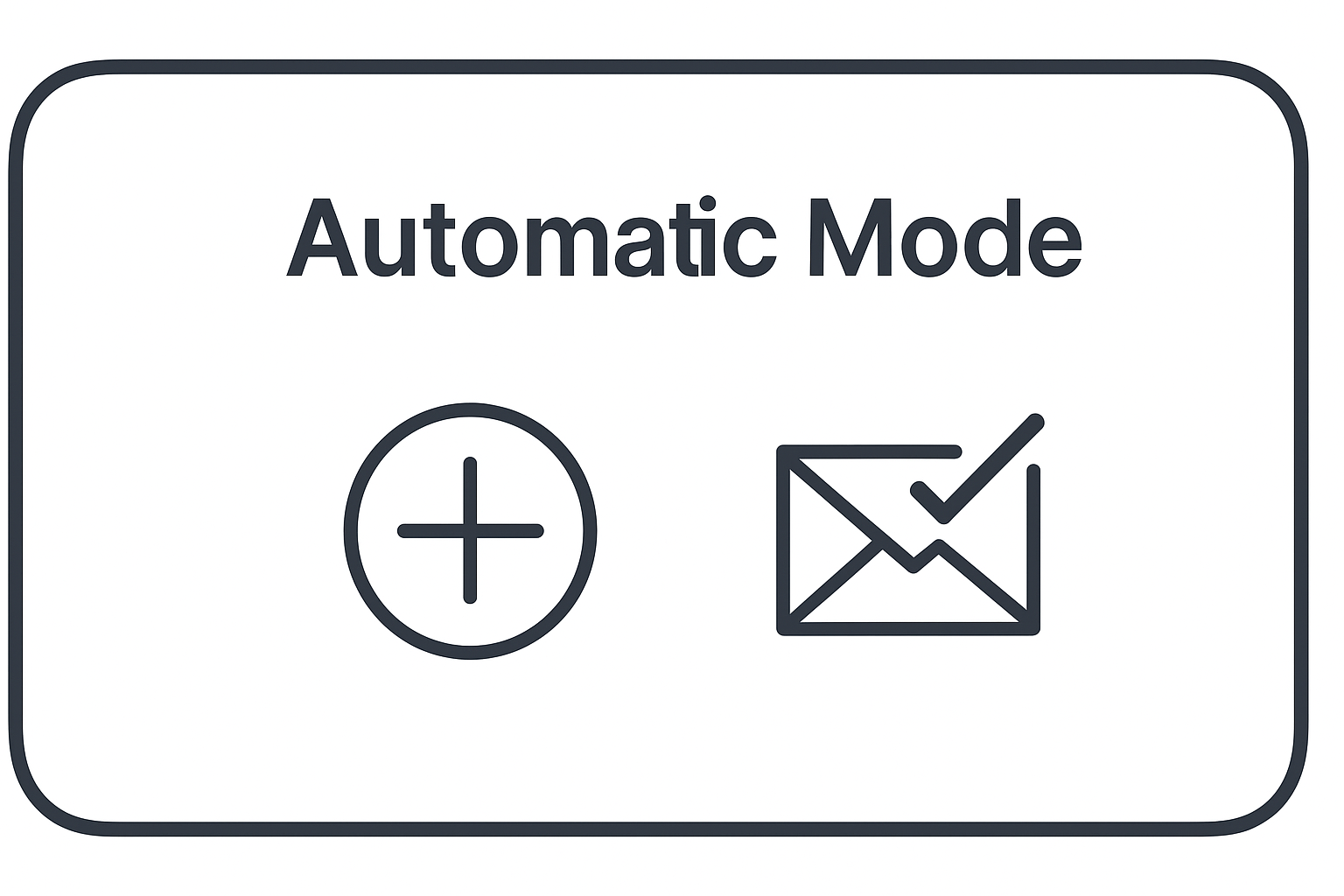CyberHoot Power Platform: Automatic Mode.
The instructions below provide a walkthrough on how to add a customer using the Automatic Mode in the CyberHoot Power Platform. Customers enrolled in this mode benefit from a high level of automation, including the following features:
- Customized Onboarding Emails – Each enrolled user receives a personalized onboarding email, addressed by name and branded with the MSP’s logo and color scheme (if branding is configured). This email is sent one day before their first training assignment.
- An option to send the Foundational Six CyberHoot produced videos all at once, or on a recurring schedule (daily, weekly, or monthly)
These videos are automatically assigned to every new employee enrolled after the onboarding date.
- Ongoing Monthly Training – One cybersecurity awareness video is automatically assigned each month, indefinitely, or until the user is unenrolled. No manual training assignment is required for customers in Automatic Mode.
- Quarterly HootPhish Tests: Automatic Mode customers receive aphishing simulation 7 days after training launch, followed by a new test every 3 months.
Enabling Automatic Mode in CyberHoot’s Power Platform:
Once logged into CyberHoot:
- Click on Admin -> Training Mode and check the box to “Enable CyberHoot’s Automatic Cybersecurity Training Programs“
- Select the speed in which to deliver the 6 Foundational cybersecurity awareness videos.
- Select the date to start the training.
- Click the Enable button.