Layer 2 Networks refers to the second layer of the Open Systems Interconnection (OSI) Model, which is the data link layer. Layer 2 Network is the link layer (second-lowest layer) in the TCP/IP network model, just above the physical layer. Layer 2 provides two important functions in the OSI model. First, it allows upper layers of the OSI model to access media (data) via framing. Framed packets contain Media Access Control (MAC) addresses for direct communications to local device’s Network Interface Card (NIC). The second critical function of Layer 2 is to control how data is placed and received from the media, (1) Media Access Control (MAC), and Error Detection. In Wireless networks, Layer 2 can also help with Flow Control (something handled at layer 4 in ethernet networks). Error detection is important in TCP communication because this protocol is lossless meaning it must have every packet reassembled for successful communications.
Layer 2 is where data packets are encoded and decoded into bits. Layer 2 is used to transfer data between adjacent network nodes on the same local area network.
Layer 2 provides the procedural and functional means for data transfer between network nodes and provides the means to detect and correct errors that may occur at the physical layer (Layer 1). Layer 2 provides many services, including the following:
Pneumonics help cybersecurity professionals remember the OSI Model.
Please = Physical = Layer 1
Do = Data = Layer 2
Not = Network = Layer 3
Tell = Transport = Layer 4
Secret = Session = Layer 5
Password = Presentation = Layer 6
Anyone = Application = Layer 7
Layer-2 is all about data deliver and service reliability (error correction of hardware issues). Inter-network routing and global addressing are higher-layer functions, allowing data-link protocols to focus on local delivery, addressing, and media arbitration. Layer 2 Networks can be used for SMBs to segment networks into VLANs (virtual local area networks) and even PVLANs (Private VLANs). Segmenting your network can be very beneficial to your business’ security. Network segmentation helps limit the spread of malware, viruses, or even hackers because the internal trusted network is no longer flat and open. This helps you accomplish a zero-trust network framework. For example, if a hacker gained access to your network through someone on your Finance team, the hacker would not be able to move laterally to another part of the network without compromising a host on that network and even then, only if the hacker can see or communicate with a host in the other isolated network because the network is segmented.
Firewalls are commonly deployed in SMB’s with Wireless Network capabilities that allow you to physically and logically segregate guest Wi-Fi networks from trusted Wi-Fi networks. Make sure you tie your Trusted Wi-Fi network into your Active Directory user accounts (using Radius) instead of a static password. This eliminates a common risk of terminated employees sitting on your trusted Wi-Fi network in the Parking lot to siphon off sensitive data or cause additional harm to your company.
Additionally, these recommendations below will help you and your business stay secure with the various threats you may face on a day-to-day basis. All of the suggestions listed below can be gained by hiring CyberHoot’s vCISO Program development services.
All of these recommendations are built into CyberHoot the product or CyberHoot’s vCISO Services. With CyberHoot you can govern, train, assess, and test your employees. Visit CyberHoot.com and sign up for our services today. At the very least continue to learn by enrolling in our monthly Cybersecurity newsletters to stay on top of current cybersecurity updates.
Sources:
Additional Reading:
What is the Most Scalable Protocol in Layer 2?
Related Terms:
Private Virtual Local Area Network (PVLAN)
CyberHoot does have some other resources available for your use. Below are links to all of our resources, feel free to check them out whenever you like:
Note: If you’d like to subscribe to our newsletter, visit any link above (besides infographics) and enter your email address on the right-hand side of the page, and click ‘Send Me Newsletters’.
Discover and share the latest cybersecurity trends, tips and best practices – alongside new threats to watch out for.
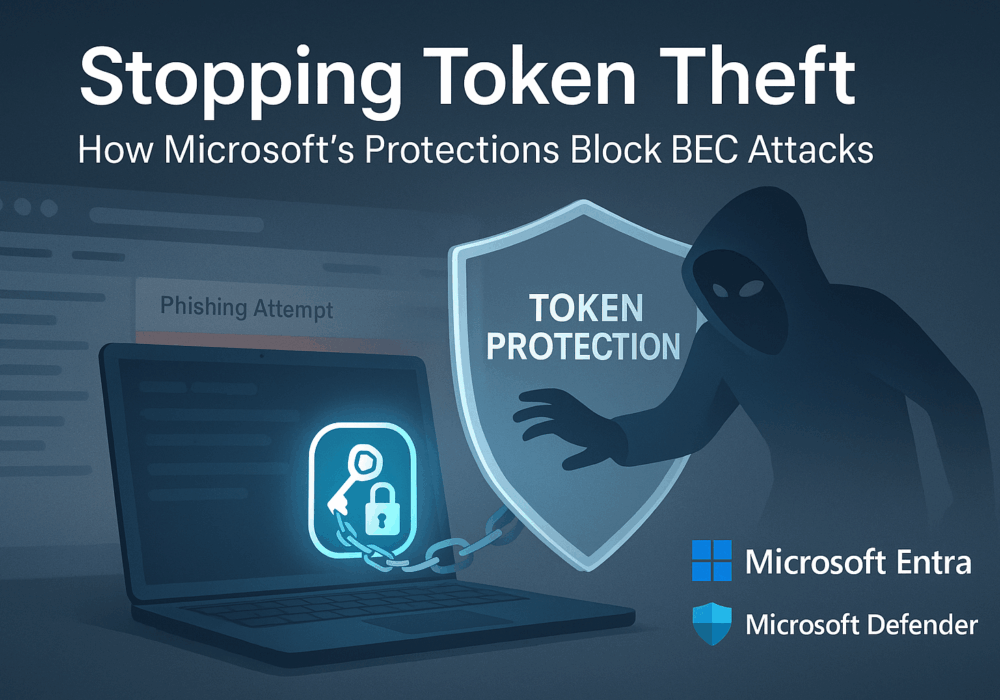
Welcome to our two-part blog series on Microsoft’s new email security enhancement now included in Office 365 P1...
Read more
"Being an MSP today is like wearing a neon sign that says, ‘Hack me! I’m the gateway to 100...
Read more
Ever had your phone suddenly lose service for no reason, followed by a flood of “reset your password”...
Read moreGet sharper eyes on human risks, with the positive approach that beats traditional phish testing.
