Please note: Only Azure AD Government Community Cloud (GCC) environments need to follow these instructions.
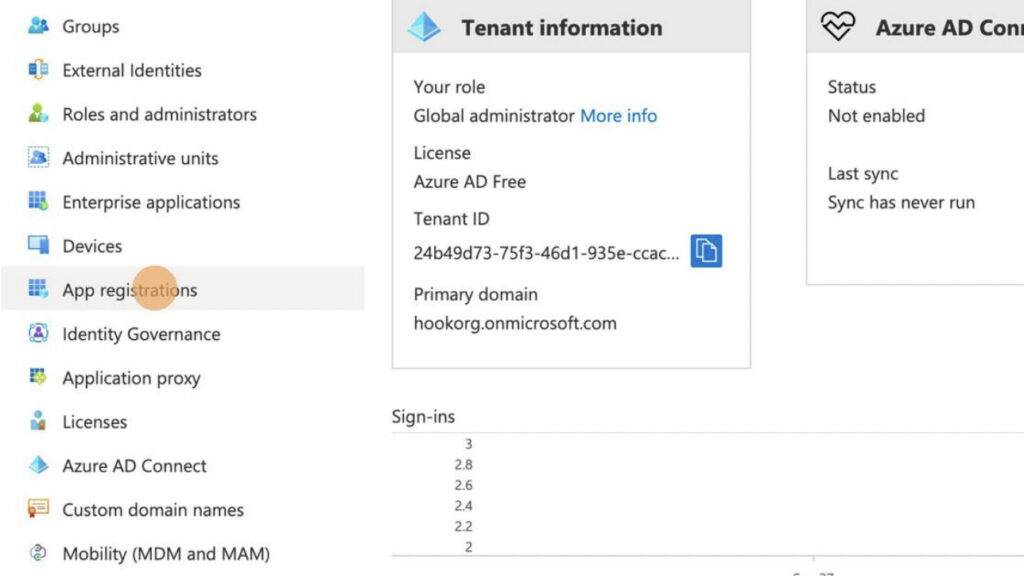
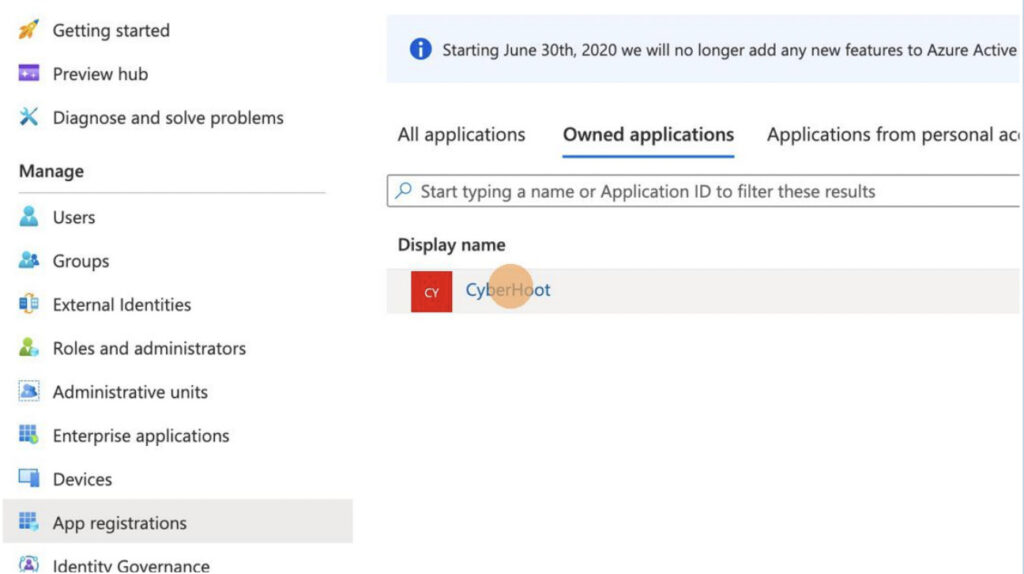
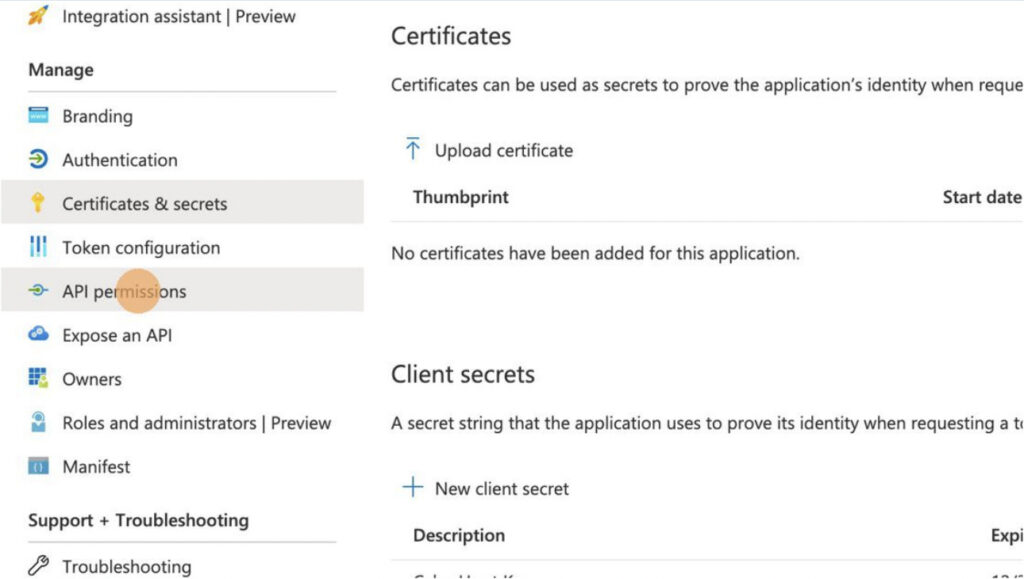
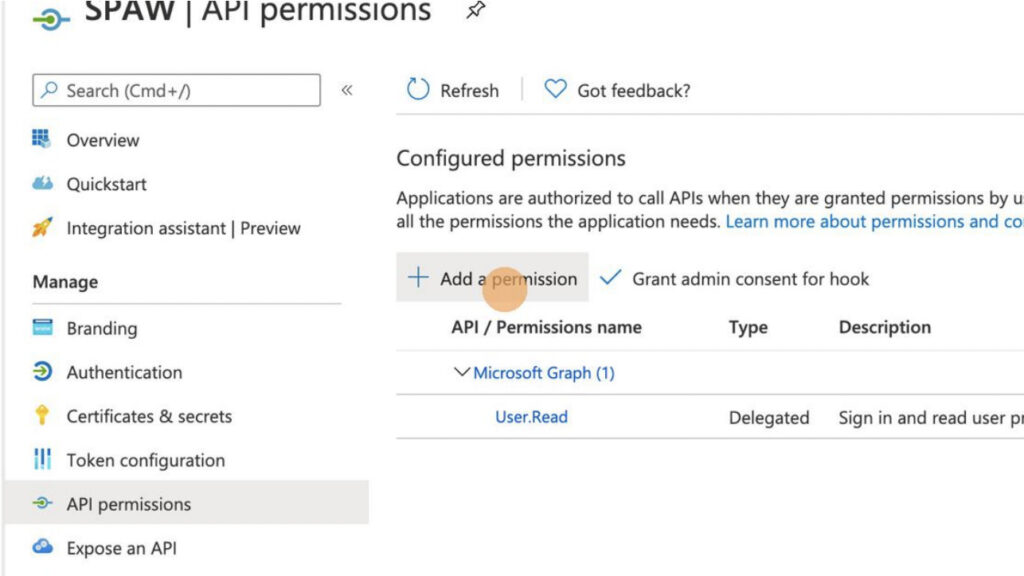
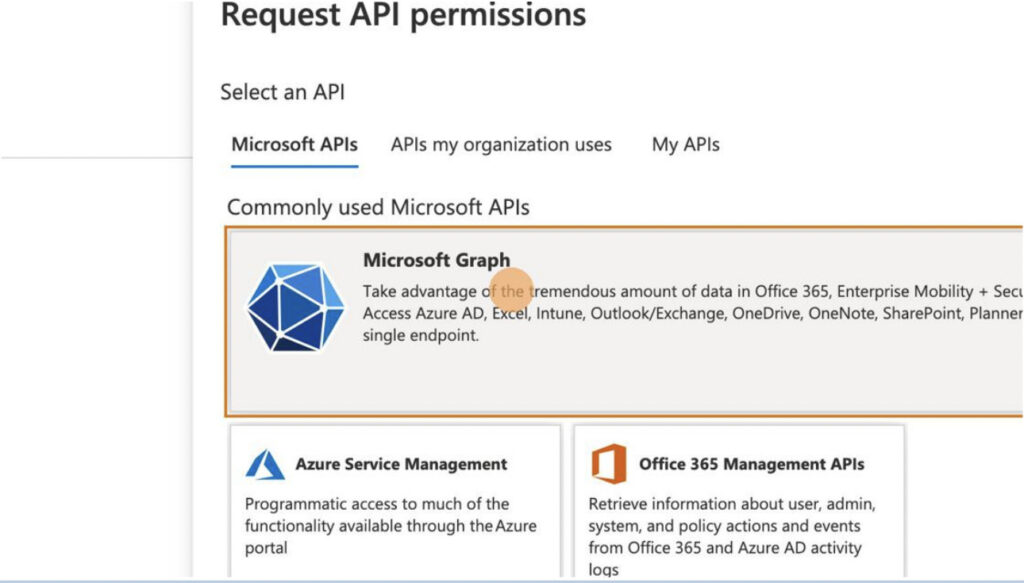
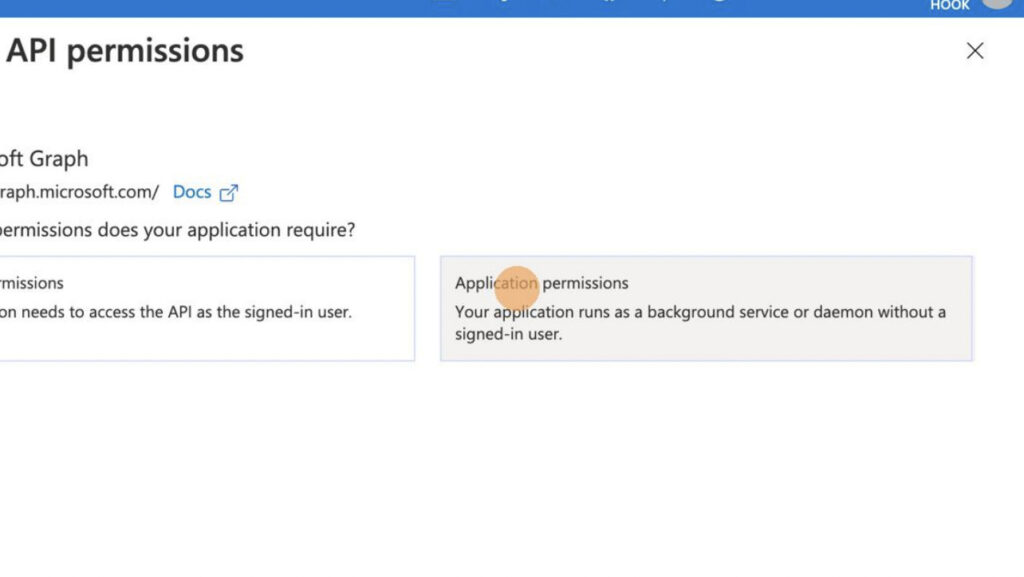
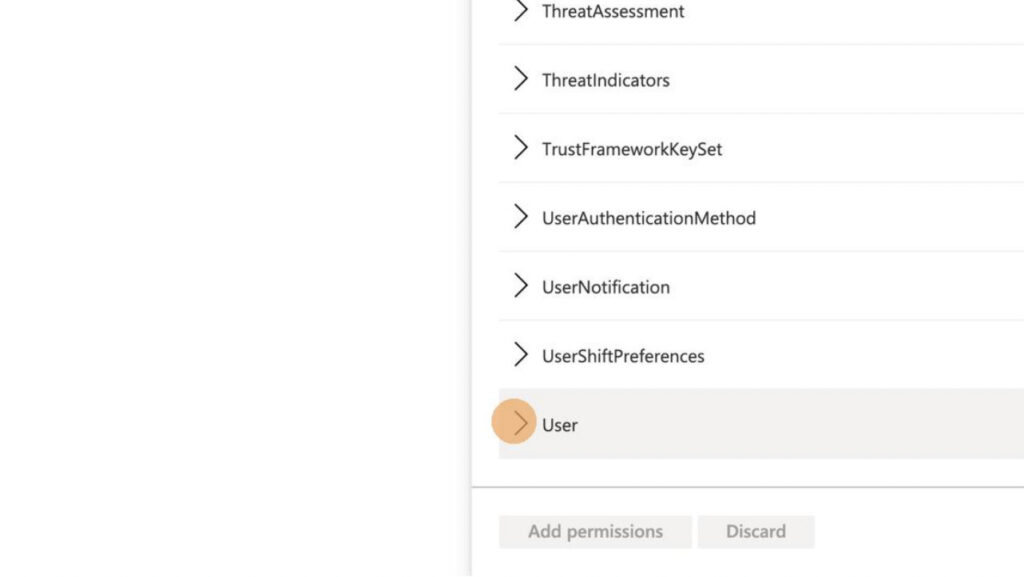
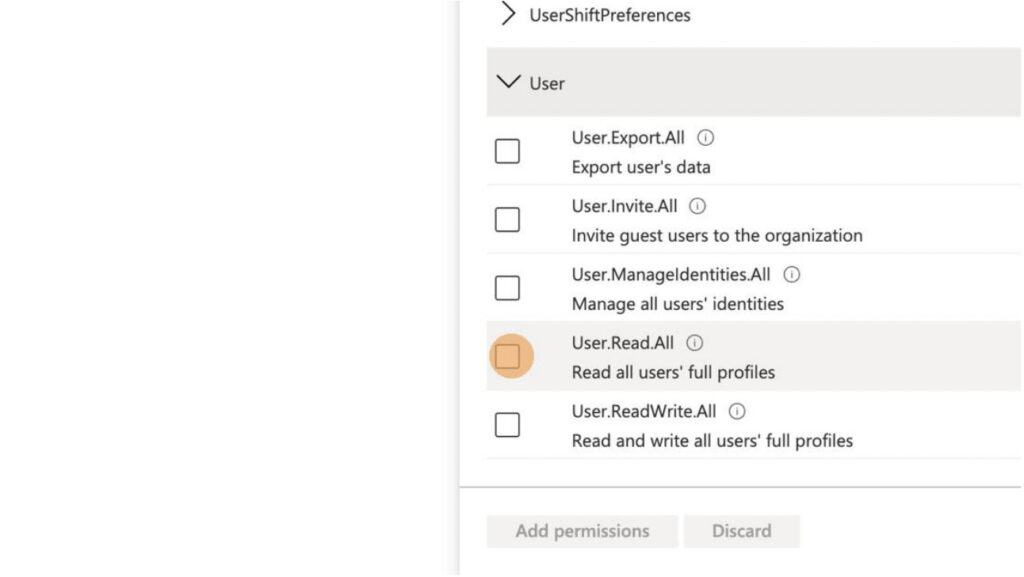
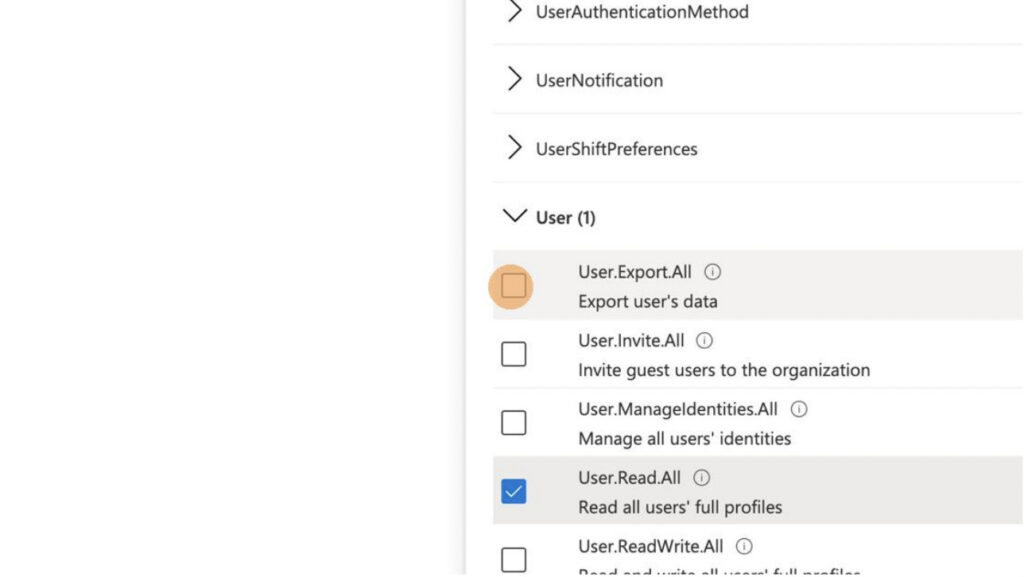
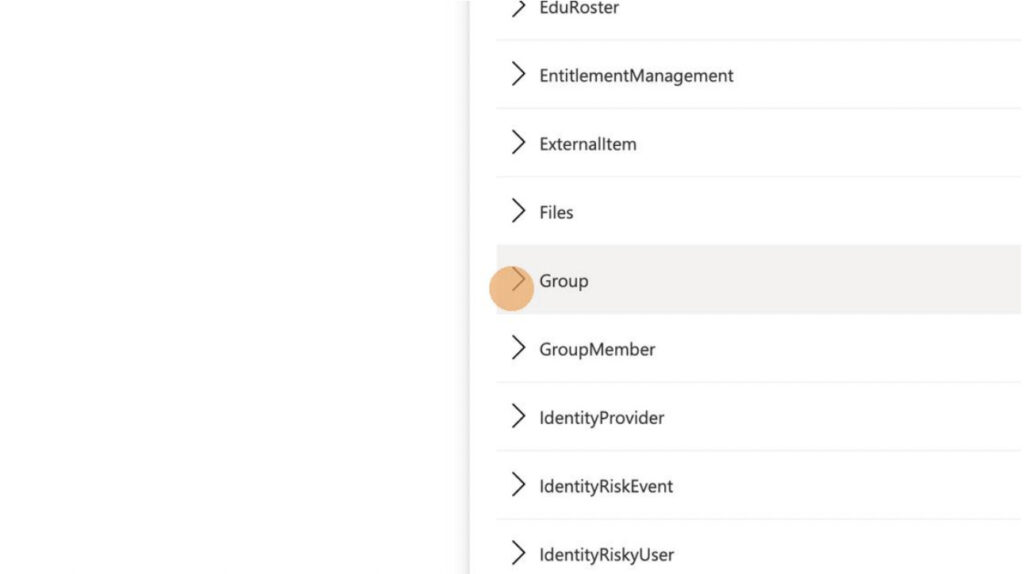
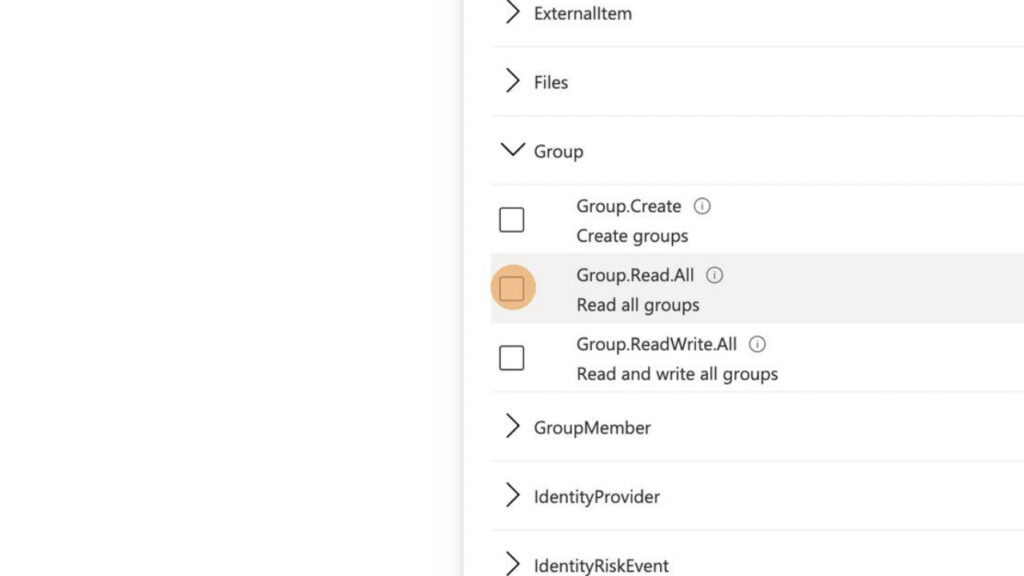
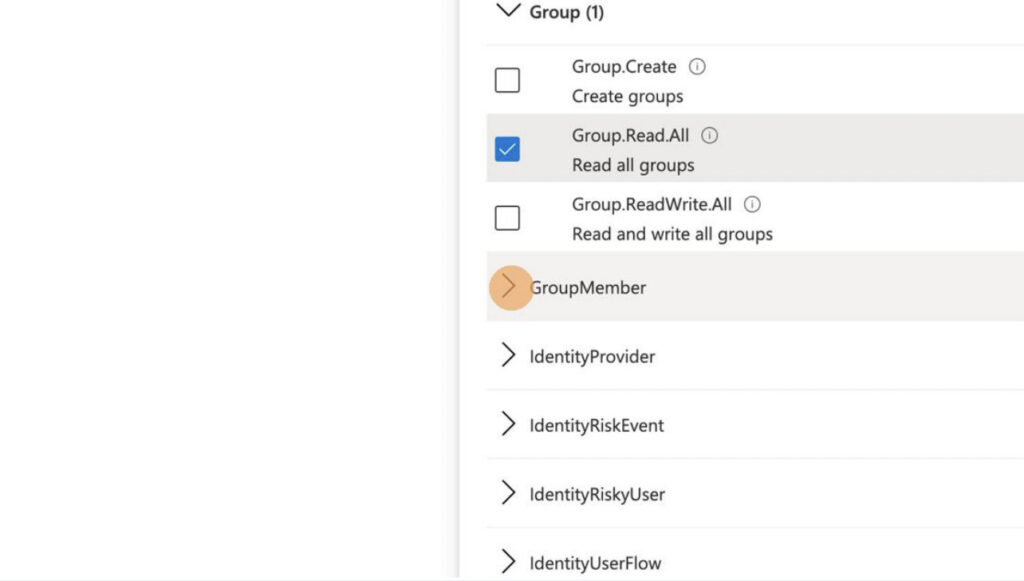
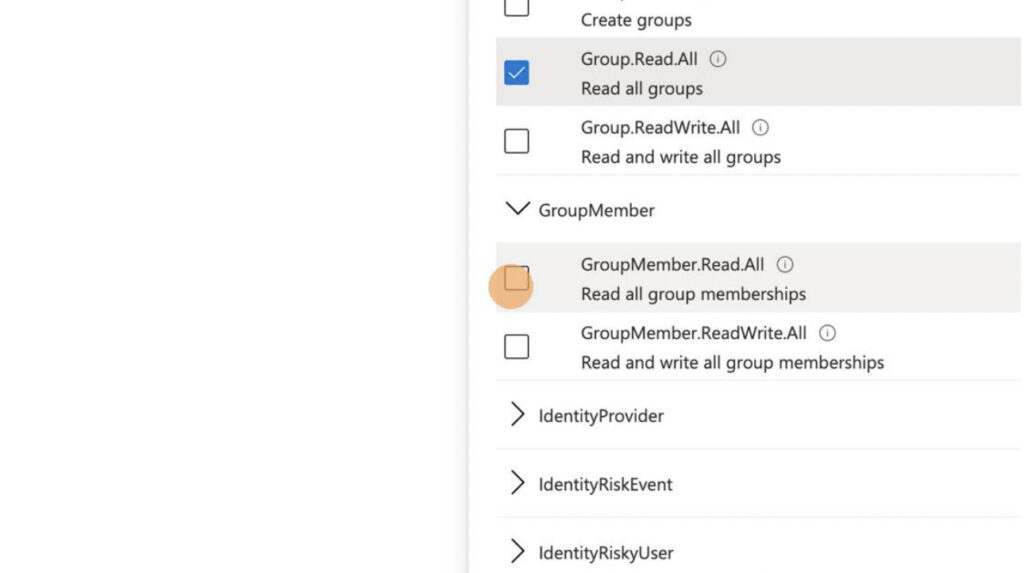
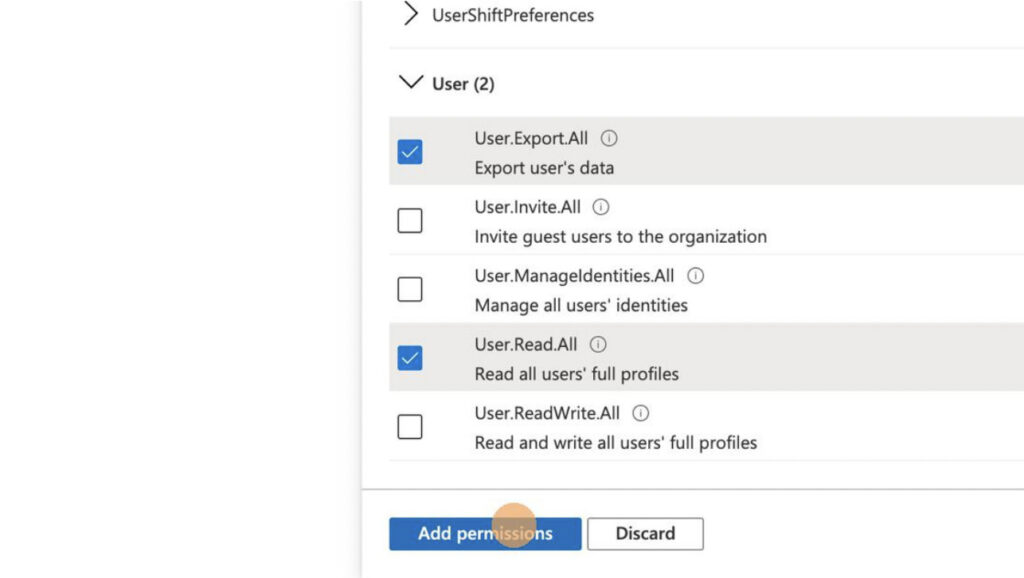
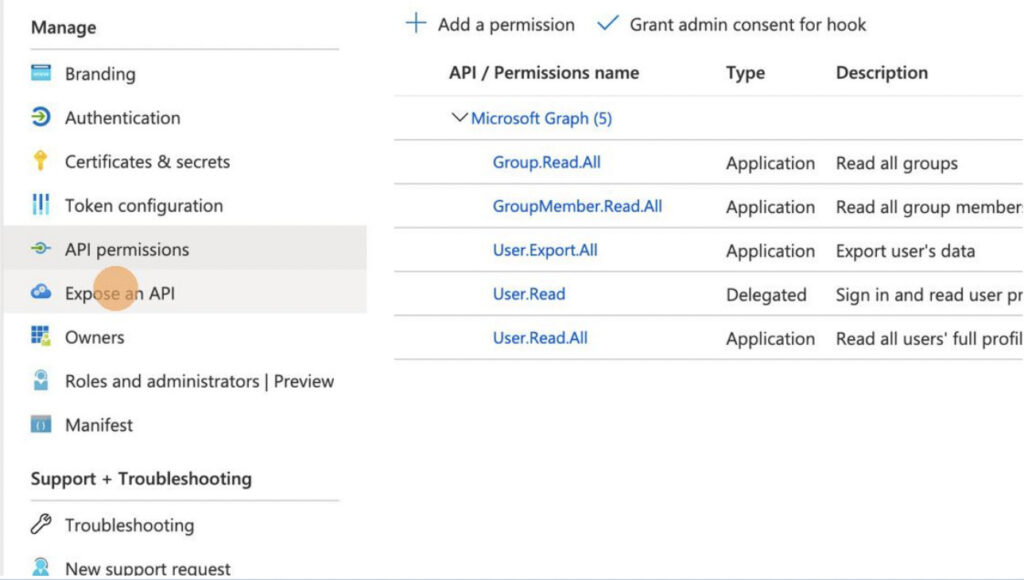
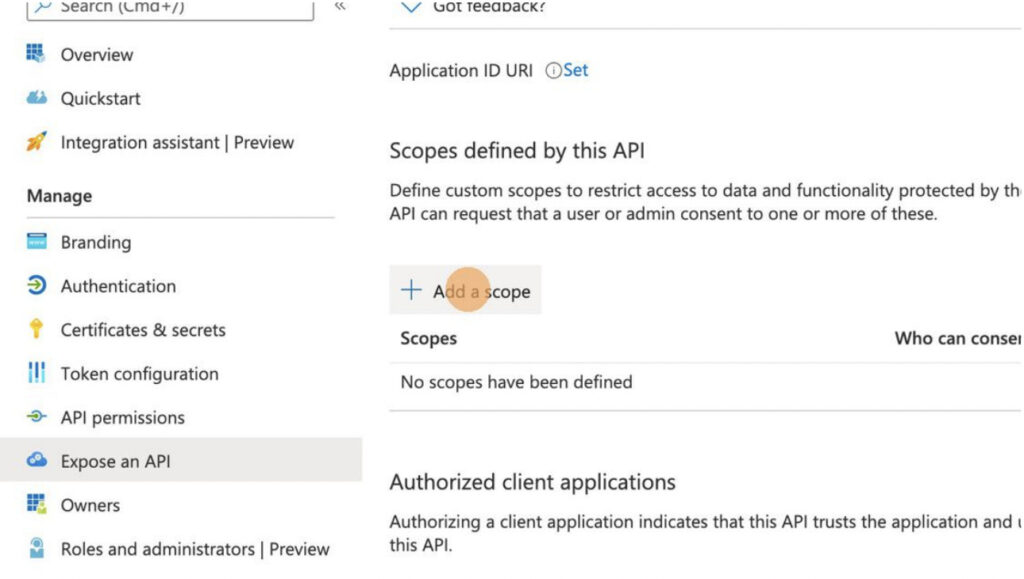
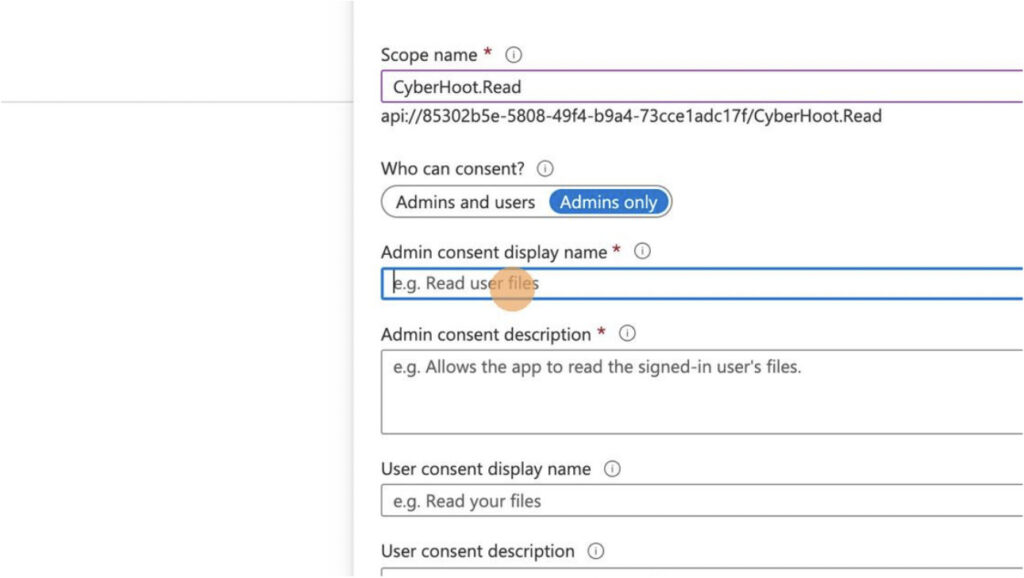
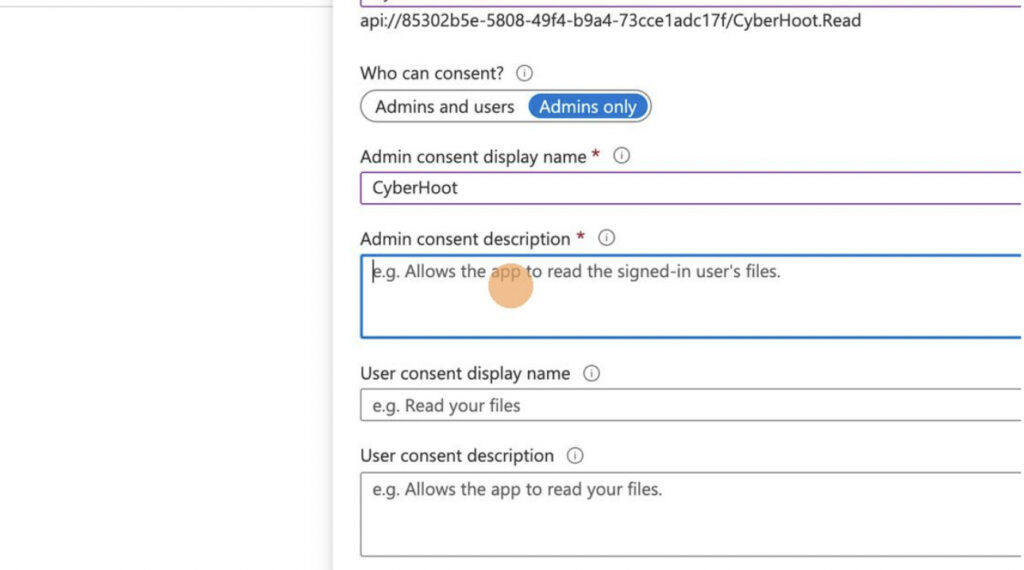
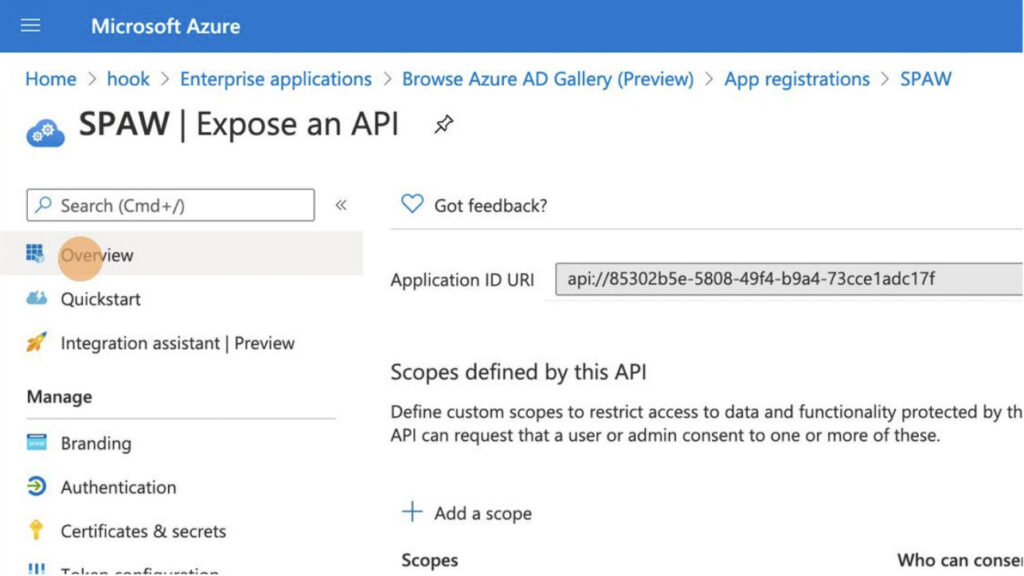
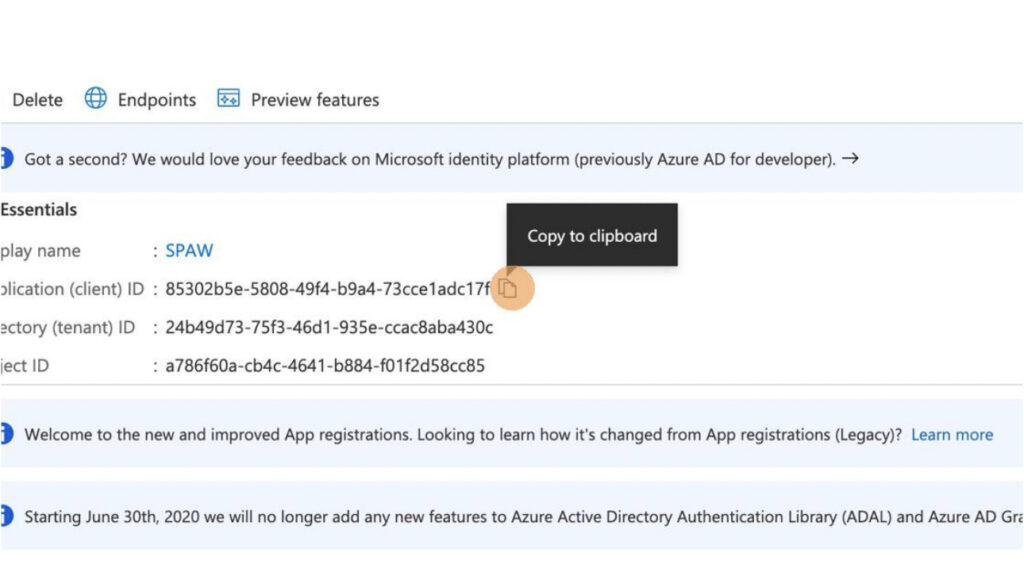
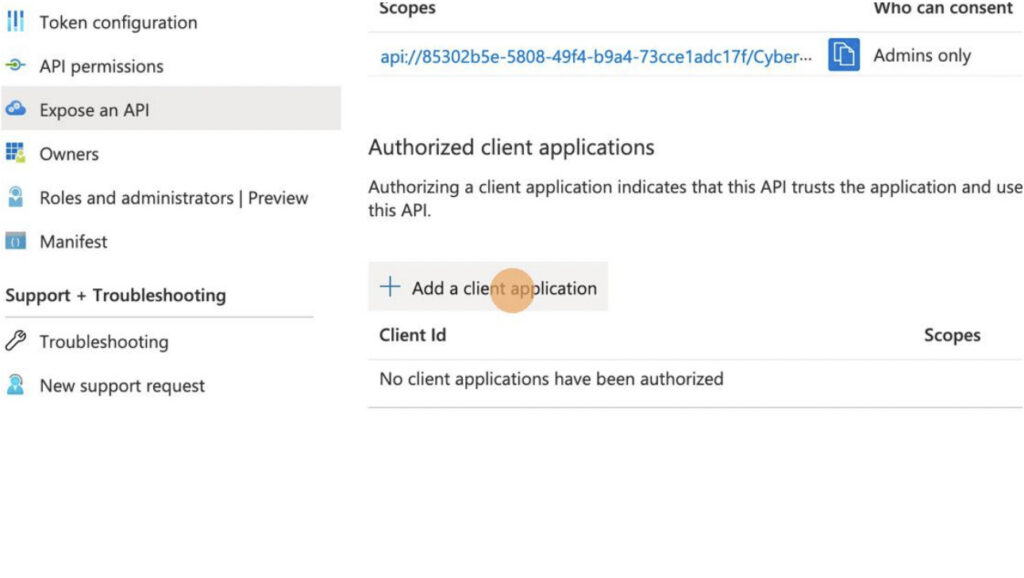
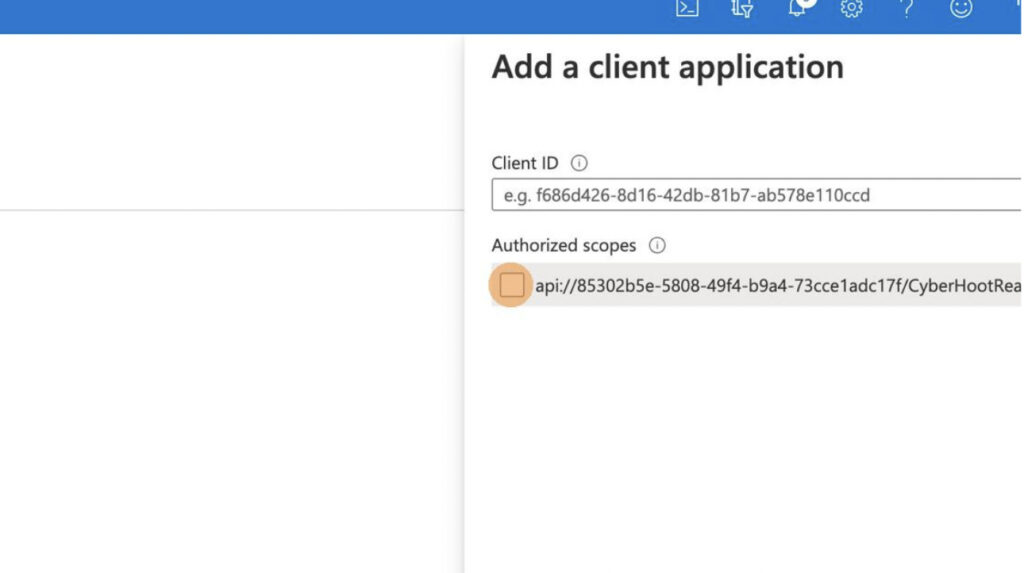
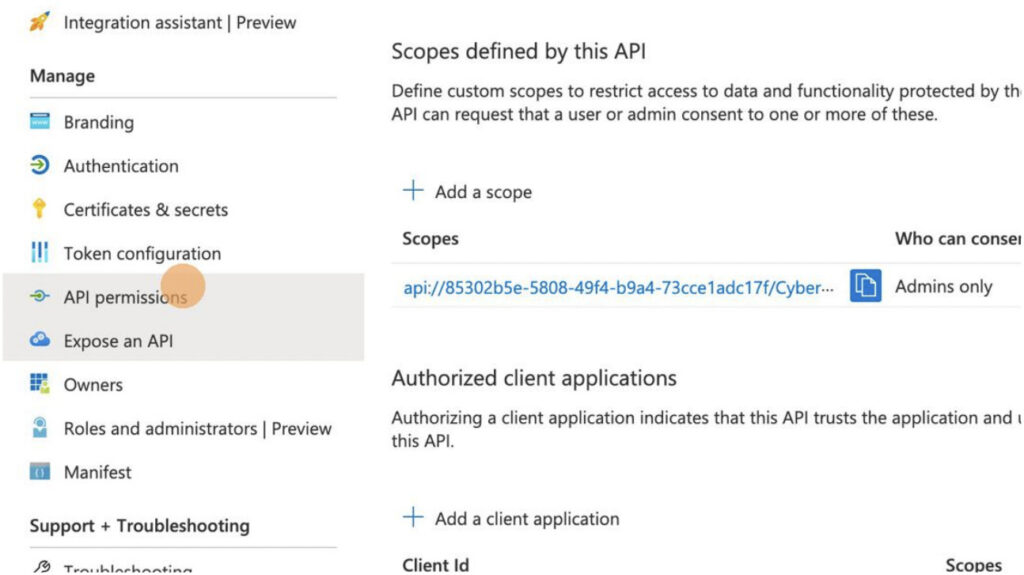
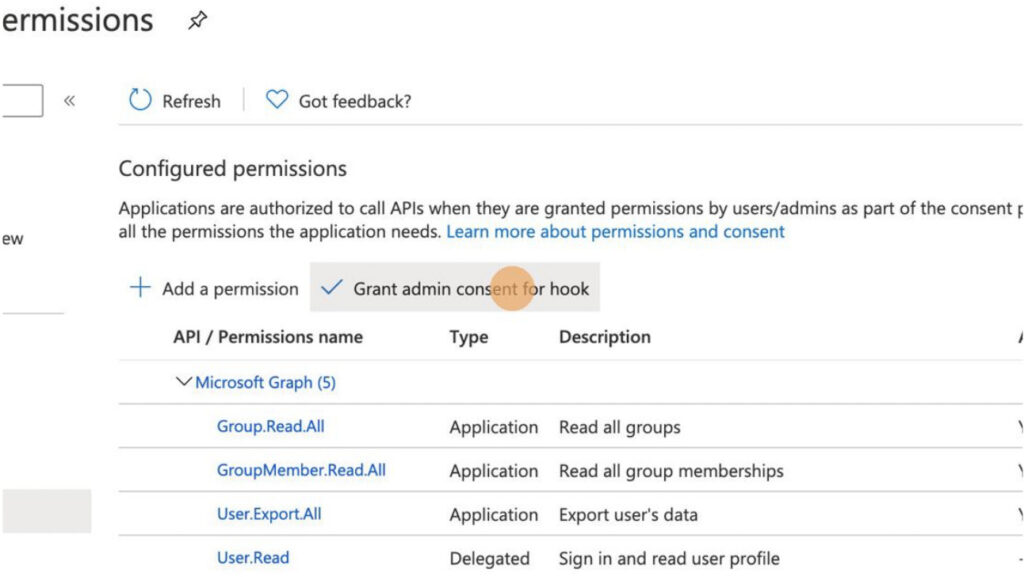
For more instructional ‘HowTo’ videos, head over to our HowTo Library for more guidance. If you’re unsure where to start, review the following recommended videos and articles around common Administrator (or SuperAdministrator) pain points:
Discover and share the latest cybersecurity trends, tips and best practices – alongside new threats to watch out for.

The world of work has changed enormously since COVID-19. Gone are the days when IT admins sat behind a corporate...
Read moreGet sharper eyes on human risks, with the positive approach that beats traditional phish testing.
