In late April 2022, Google announced they’ve enabled new options for removing Personally Identifiable Information (PII) from Google Searches. Google is expanding the types of data people can ask to have removed from search results to include personal contact information like your phone number, email address, or physical address. The move comes just months after Google rolled out a new policy enabling people under the age of 18 (or a parent/guardian) to request the removal of their images from Google search results.
Google may remove personally identifiable information (PII) that has the potential to create significant risks of identity theft, financial fraud, harmful direct contact, or other specific harms. This includes doxxing, which is when your contact info is shared online in a malicious way such as encouraging others to swat someone. This is when someone calls the police falsely claiming an intruder or armed individual is at the target (swatted) residence.
Google evaluates each request based on the criteria listed below and evaluates the content for public interest. As a result, Google may:
For Google to consider the content for removal, it must pertain to the following types of information:
Google has for years accepted requests to remove certain sensitive data such as bank accounts or credit card numbers from search results. In a blog post, Google’s Michelle Chang wrote that the company’s expanded policy now allows for the removal of additional information that may pose a risk for identity theft, such as confidential log-in credentials, email addresses, and phone numbers when it appears in search results.
“When we receive removal requests, we will evaluate all content on the web page to ensure that we’re not limiting the availability of other information that is broadly useful, for instance in news articles. We’ll also evaluate if the content appears as part of the public record on the sites of government or official sources. In such cases, we won’t make removals.”
– Michelle Chang
Google’s removal of a search result from its index will do nothing to remove the offending content from the site that is hosting it, but getting a link from Google search results is going to make the content at that link far less visible. According to recent estimates, Google has around 92 percent market share in search engine usage.
Those looking to remove PII from Google’s searches must have the links to those public pages that contain sensitive information. Once you have those details, you can start filling out the form.
After you fill out the form the following will happen:
It may be a good educational exercise for your SMB employees to Google Search their PII details (name, phone numbers, addresses, etc.) and see if anything comes up. If they find information that is alarming, they can simply follow the instructions listed above, or head to Google’s Support page for PII removal.
The following recommendations will help you and your business stay secure with the various threats you may face on a day-to-day basis. All of the suggestions listed below can be gained by hiring CyberHoot’s vCISO Program development services.
Each of these recommendations, except cyber-insurance, is built into CyberHoot’s product and virtual Chief Information Security Officer services. With CyberHoot you can govern, train, assess, and test your employees. Visit CyberHoot.com and sign up for our services today. At the very least continue to learn by enrolling in our monthly Cybersecurity newsletters to stay on top of current cybersecurity updates.
Sources:
Additional Reading:
Trello Exposing Personal Identifiable Information (PII)
Related Terms:
Personal Identifiable Information (PII)
CyberHoot does have some other resources available for your use. Below are links to all of our resources, feel free to check them out whenever you like:
Note: If you’d like to subscribe to our newsletter, visit any link above (besides infographics) and enter your email address on the right-hand side of the page, and click ‘Send Me Newsletters’.
Discover and share the latest cybersecurity trends, tips and best practices – alongside new threats to watch out for.

Phishing emails used to be easy to spot. Bad grammar. Weird links. Obvious scams. Those days are...
Read more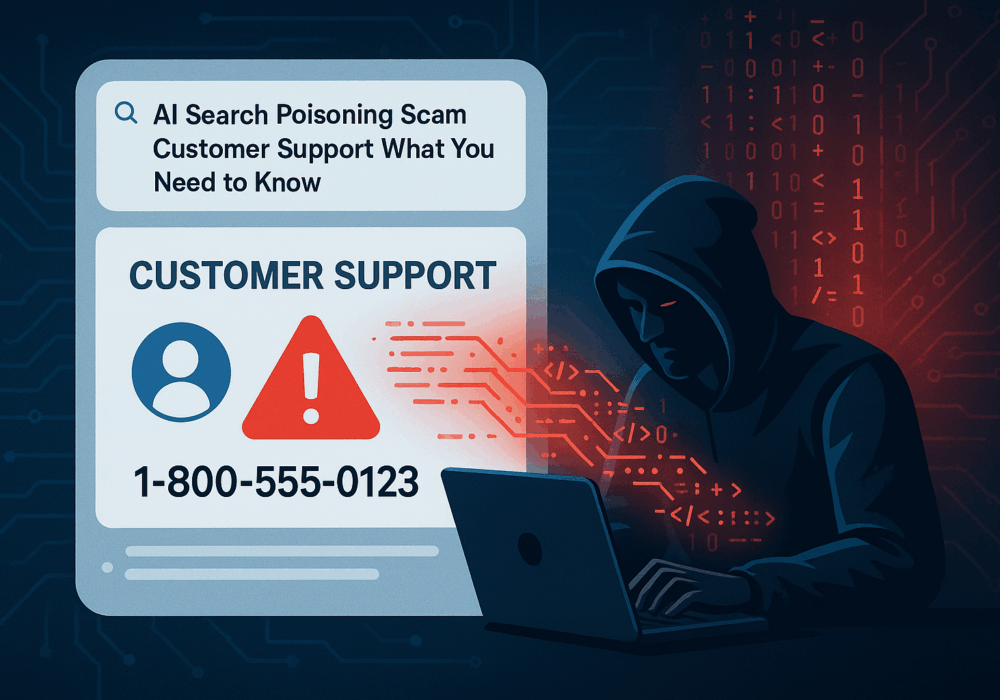
Cybercriminals always follow Internet eyeballs. Not literally, but figuratively. And today's eyeballs are...
Read more
Active Attacks on Messaging Apps The Cybersecurity and Infrastructure Security Agency (CISA) recently issued...
Read moreGet sharper eyes on human risks, with the positive approach that beats traditional phish testing.
