Trello, the platform used by many businesses for organizing to-do lists and coordinating team tasks has recently exposed the personally identifiable information (PII) data of its users. The finding was made by Craig Jones, global cybersecurity operations director at Sophos, who came across the exposed PII while searching Google (aka: “Google Dorks“). There are some tools that are useful for this, including Pentest Tools’ “Google Hacking” tool.
As a user of Trello himself, Craig Jones makes it a habit of reviewing cybersecurity protections in the products he uses. While doing this, he discovered the default configuration of Trello boards is set to “private”, but many users change these setting to “public”. Once set to public, all the information available on a user’s Trello board can be viewed by anyone. These Trello boards can be found using Google’s search engine, which indexes public Trello boards as simple HTML pages, making it simple for anyone to uncover the boards’ content using a specialized google searches.
Craig Jones found a mountain of PII data in public Trello boards, such as names, emails, dates of birth, ID numbers, bank account information. A company’s HR board contained details such as a job offer to a potential employee, including their salary, bonus and contractual obligations. There was even specific information from a housing organization detailing all of the fixes needed in specific areas or homes; including door locks.
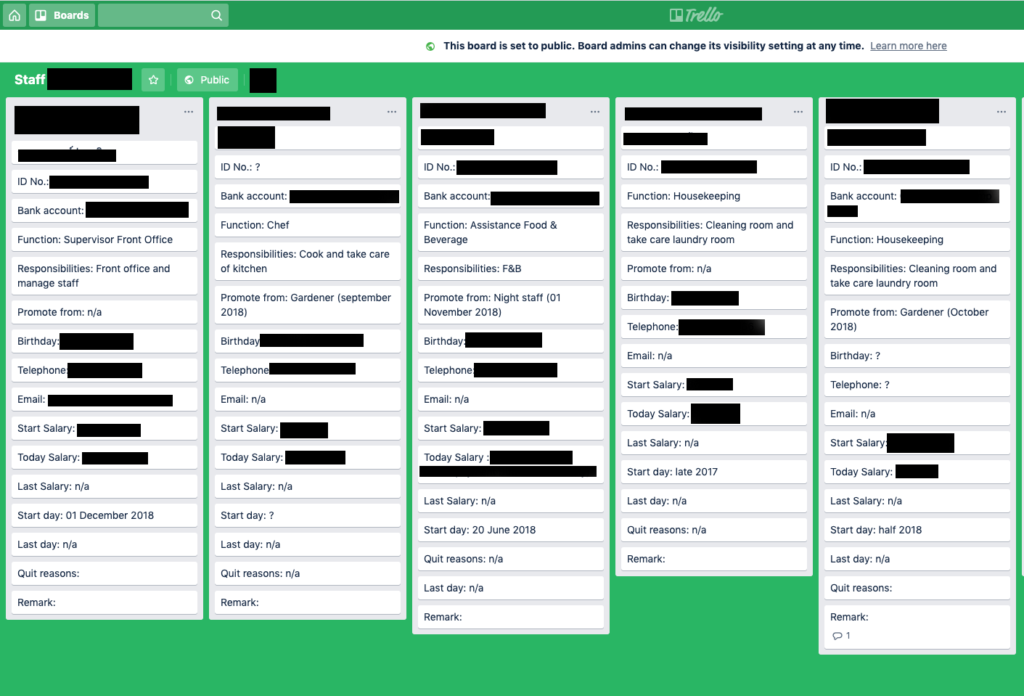
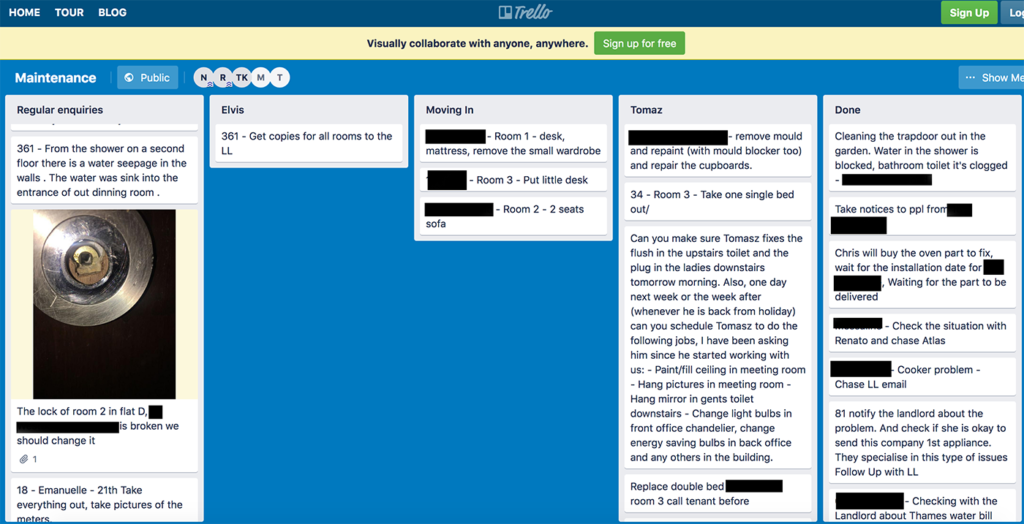
If you’re a Trello board admin with sensitive information in their systems, go and check the status of your boards and set anything with sensitive or critical data to “private”. If you are a Trello user and know that some of your sensitive data is exposed, one option is to contact the administrator behind the account, or contact Trello directly and ask the board be made private.
Security experts have long known that Google could turn up interesting content including openly accessible video cameras, baby monitors, and a whole host of other sensitive information. If possible, limit your personal information shared on websites you’re not 100% certain are secure. Even Trello seemed like a reputable brand name website but through misconfigurations, is now being held to account for the ease with which private data is shared to everyone online through google dorking.
Organizations that are working with third-party websites such as Trello, must create a review and approval process for all third-party Internet-based services. Develop and publish a process that enables:
By setting up these processes, you will reduce the likelihood of you or your company’s sensitive information from being leaked online.
https://youtube.com/watch?v=HH6edTy3mQI
Sources:
Trello Exposed! Search Turns Up Huge Trove of Private Data
Trello App Exposes Personally Identifiable Information of its Users
CyberHoot Cybrary Reference Terms: Google Dorking
Discover and share the latest cybersecurity trends, tips and best practices – alongside new threats to watch out for.

Spoiler alert: If you’re still using “password123” or “iloveyou” for your login… it’s time for an...
Read more
Stop tricking employees. Start training them. Take Control of Your Security Awareness Training with a Platform...
Read moreGet sharper eyes on human risks, with the positive approach that beats traditional phish testing.
