Network Attached Storage (NAS) is high-capacity storage that connects to your home or office network so that you and other trusted users can access your files from mobile devices and PCs without physically plugging into the drive. NAS systems are flexible, meaning that as you need additional storage, you can add on to what you have. NAS is similar to having a private cloud in the office. It’s faster, less expensive, and provides all the benefits of a public cloud, only it gives you such access onsite at your home or office. This level of control can be beneficial, especially when restoring large volumes of data to the speed of locally attached storage devices versus your Internet bandwidth speeds which are much slower for data transfers.
With a NAS system, data is continually accessible, making it easy for employees to collaborate, respond to customers in a timely fashion, and promptly follow up on sales or other issues because the information is in one place. Because NAS is like a private cloud, data may be accessed remotely using a network connection, meaning employees can work anywhere, anytime.
Network Attached Storage systems are great options for Small to Medium-sized businesses. NAS is known to be easy to operate, with low cost of ownership, easily accessible data backups, all in a centralized, safe, and reliable system. If you’re an SMB looking for the right data backup solution, a NAS system might be the right tool for you.
There are other actions you should take to protect your business from potential attacks and harm including:
Sources:
PCMag – Best NAS Devices for 2021
Additional Reading:
Related Terms:
CyberHoot does have some other resources available for your use. Below are links to all of our resources, feel free to check them out whenever you like:
Note: If you’d like to subscribe to our newsletter, visit any link above (besides infographics) and enter your email address on the right-hand side of the page, and click ‘Send Me Newsletters’.
Discover and share the latest cybersecurity trends, tips and best practices – alongside new threats to watch out for.
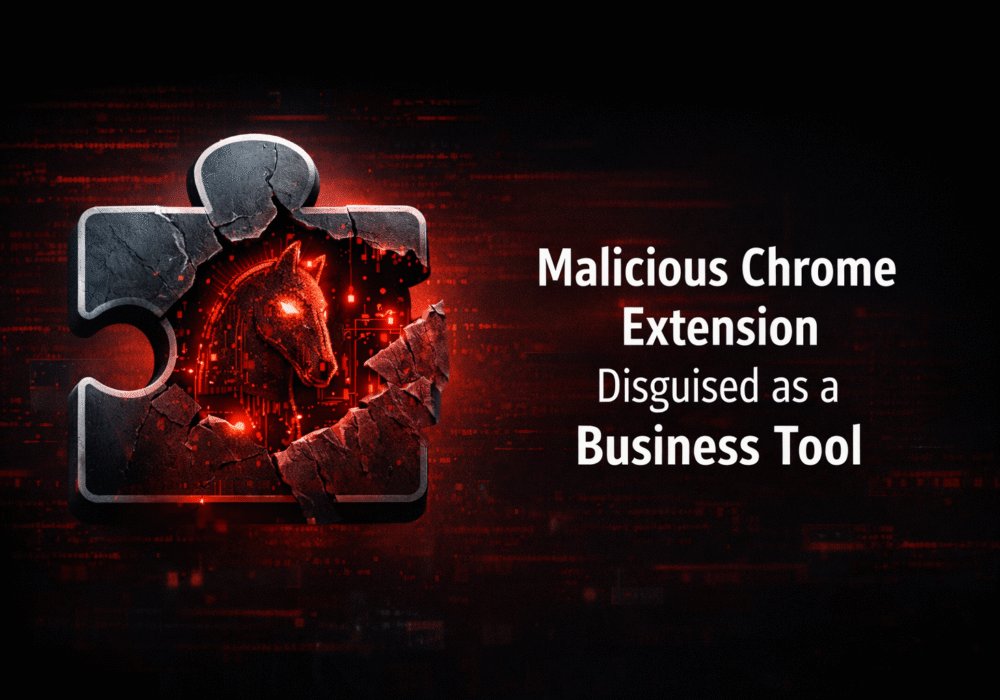
If a Chrome extension promises to remove security pop-ups and generate MFA codes, that should make you...
Read more
Cyberattacks usually start with phishing emails or weak passwords. This one did not. Security researchers...
Read more
Not surprising when Trouble Ensues Last summer, the interim head of a major U.S. cybersecurity agency uploaded...
Read moreGet sharper eyes on human risks, with the positive approach that beats traditional phish testing.
