An Error correction code (ECC) checks read or transmitted data for errors and corrects them as soon as they are found. ECC is similar to parity checking except that it corrects errors immediately upon detection. ECC is common in the field of data storage and network transmission hardware, especially with the increase in data rates and corresponding errors.
Error correction code is applied to data storage through the following steps:
Data is not verified during its storage period but is tested for errors when it is requested. If required, the error correction phase follows detection. Frequent recurring errors at the same storage address indicate a permanent hardware error. In the case of a storage device such as a hard disk drive or solid-state drive, spare capacity is assigned to make up for any address location that is marked as bad and unavailable.
Most small to medium-sized businesses don’t need to be worrying about ECCs. This technology is robust, automatic, and hidden from normal everyday users and even IT professionals. While this may not apply to your SMB, there are some steps (below) you can and should take to help improve your cybersecurity.
Additional Cybersecurity Recommendations
Additionally, these recommendations below will help you and your business stay secure with the various threats you may face on a day-to-day basis. All of the suggestions listed below can be gained by hiring CyberHoot’s vCISO Program development services.
All of these recommendations are built into CyberHoot the product or CyberHoot’s vCISO Services. With CyberHoot you can govern, train, assess, and test your employees. Visit CyberHoot.com and sign up for our services today. At the very least continue to learn by enrolling in our monthly Cybersecurity newsletters to stay on top of current cybersecurity updates.
Sources:
Related Terms:
CyberHoot does have some other resources available for your use. Below are links to all of our resources, feel free to check them out whenever you like:
Note: If you’d like to subscribe to our newsletter, visit any link above (besides infographics) and enter your email address on the right-hand side of the page, and click ‘Send Me Newsletters’.
Discover and share the latest cybersecurity trends, tips and best practices – alongside new threats to watch out for.
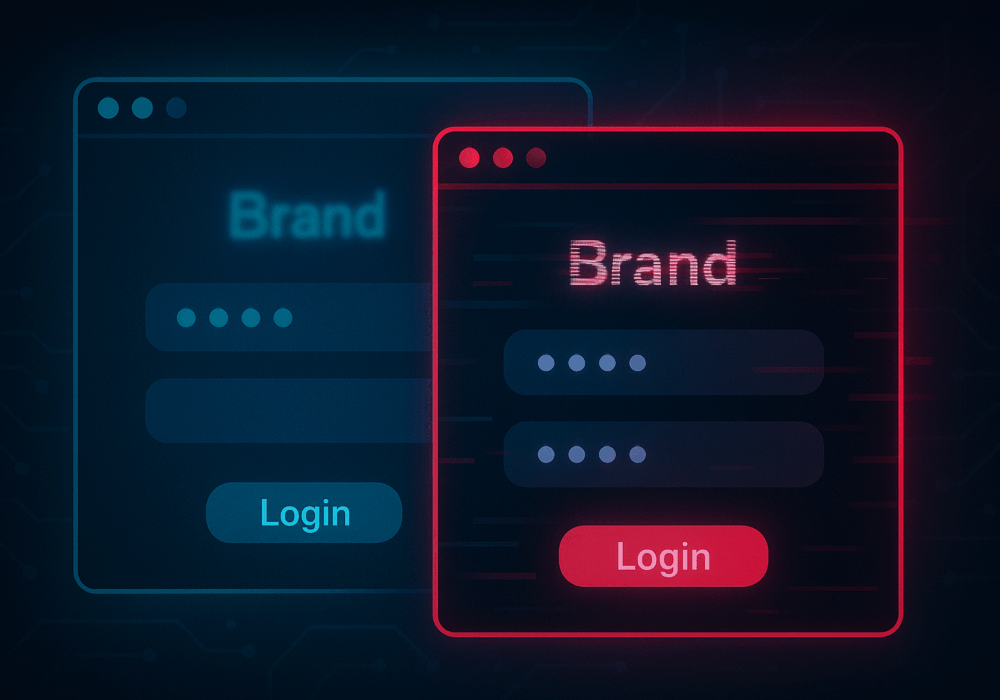
In cybersecurity, not all attacks happen through fancy malware or zero-day exploits. Some of the most effective...
Read more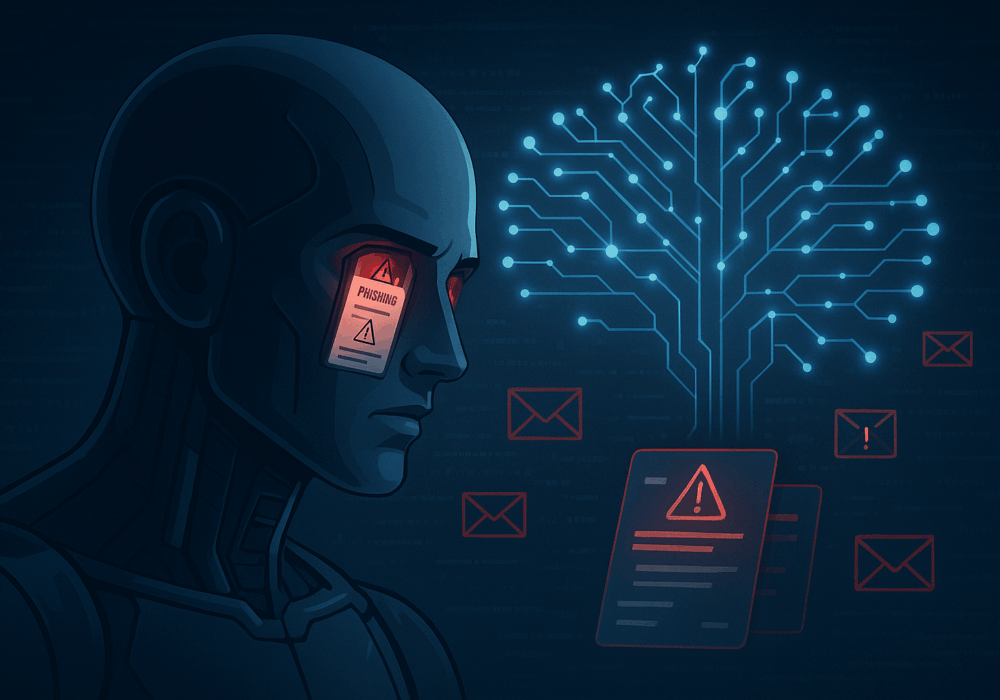
The rapid rise of generative AI has unlocked enormous promise, but it’s also accelerating the arms race in...
Read moreGet sharper eyes on human risks, with the positive approach that beats traditional phish testing.
