"Managed Service Providers (MSP's) are constantly bombarded with new vendors and products that either overlap with a product already in our line cards or is difficult to get client buy in. Cyberhoot brings a new product/service to the MSP space..."

These instructions provide a step-by-step guide for deleting a customer in CyberHoot’s multi-tenant platforms...
Read more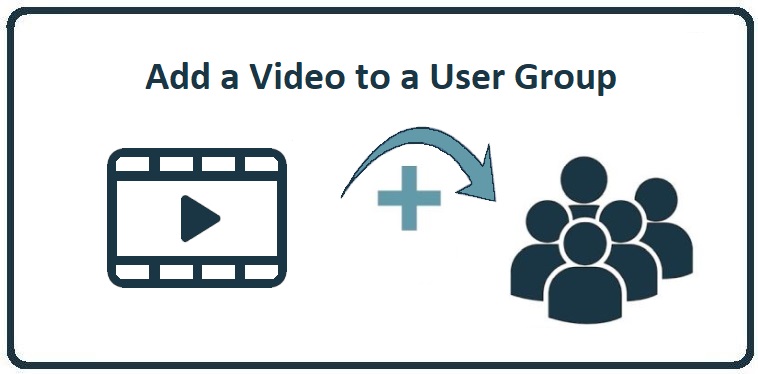
These instructions provide a step-by-step walkthrough on how to upload a new video to CyberHoot and assign it to a...
Read more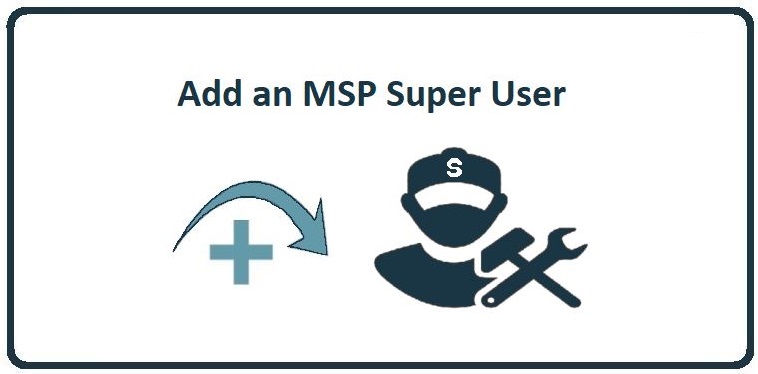
These instructions provide a step-by-step guide for adding a Super Admin to CyberHoot’s multi-tenant platforms...
Read more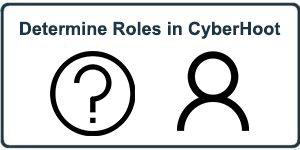
Unique Roles within CyberHoot There are five distinct roles within the CyberHoot platform. These roles are...
Read more
Power Platform: You can manually send the welcome email two ways: Individually: Under "User-Group-Manager" in...
Read more
This HowTo article explains how to configure Avanan's Allow Listing rules to allow Attack Phishing tests to reach...
Read more
This HowTo article explains how to configure Avanan's Allow Listing to allow Attack Phishing tests to reach end...
Read more
Adding users to CyberHoot's Power and Autopilot Platforms via Google Workspace Sync If your company uses Google...
Read more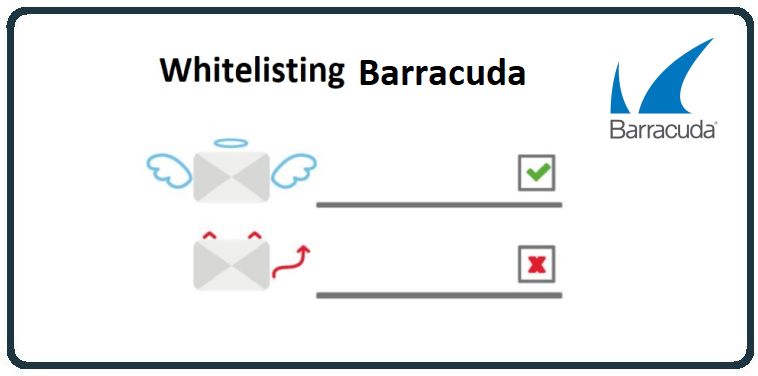
If you're utilizing Barracuda's Email Security Gateway, you can white-list CyberHoot IP Addresses and Domain Name...
Read more
Archiving users on CyberHoot's Power Platform via Azure AD Sync (using Graph API) If your company uses Microsoft...
Read more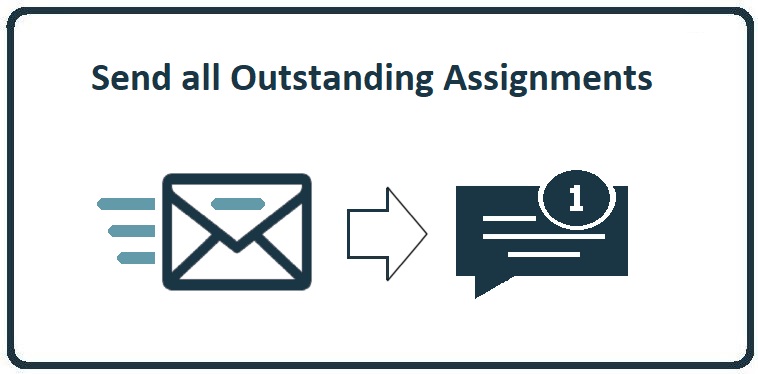
These steps will show you how to send a nudge to all non-compliant users. In the Power Platform: Click on...
Read more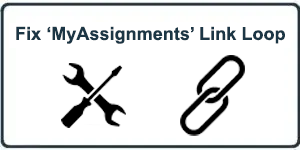
Are your users having issues with an endless looping with authentication emails after trying to reach your 'My...
Read moreGet sharper eyes on human risks, with the positive approach that beats traditional phish testing.
