A Wide Area Network (WAN) is a large computer network that connects groups of computers over large distances. WANs are often used by large businesses to connect their office networks, where each office has its own Local Area Network (LAN), and these LANs connect through a WAN. WANs can be vital for international businesses, but they are also essential for everyday use, as the internet is considered the largest WAN in the world.
These networks are often established by service providers that lease their WAN to businesses, schools, governments, or the public. Customers can use the network to relay and store data or communicate with other users, no matter their location, as long as they have access to the established WAN. Access can be granted through different avenues, such as Virtual Private Networks (VPNs), wireless networks, cellular networks, or the Internet itself.
For organizations that aren’t geographically close to each other, WANs can allow them to carry out their essential daily functions without delay while enhancing security. WANs can keep company data off the Internet through encryption allowing better collaboration on projects amongst geographically dispersed individuals. Employees from anywhere can use a business’s WAN to share data, communicate with coworkers, or simply stay connected to the greater data resource center for that organization.
Your small to medium-sized business likely does not need a WAN, unless your company is spread across the country (or world) and needs to communicate and share information with co-workers frequently. Leveraging a Local Area Network (LAN) to segment your network may be the best bet if you’re looking to bolster your network security. When a company is connecting remote locations together via a WAN, it is important not to create a flat network that passes all traffic of any kind between all locations. CyberHoot has unfortunately participated in incidents where a compromise in one location spread across the WAN to all other locations encrypting everything accessible. Not good! Using network segmentation is an important tool that helps you improve your network security and resilience. Network segmentation helps limit the spread of malware, viruses, or even hackers because the internal trusted network is no longer flat and open. VLANs and PVLANs can help you establish a zero-trust network framework that hides various network segments from each other preventing much of the damage from a single host compromise. For example, if a hacker gained access to your network through someone on your Finance team, the hacker would not be able to move laterally to another part of the network without compromising a host on that network and even then, only if the hacker can see or communicate with a host in the other isolated network because the network was segmented. Dropping routes between these networks make it even harder for hackers to do their damage.
Firewalls are commonly deployed in SMB’s with Wireless Network capabilities that allow you to physically and logically segregate guest Wi-Fi networks from trusted Wi-Fi networks. Make sure you tie your Trusted Wi-Fi network into your Active Directory user accounts (using Radius) instead of a static password. This eliminates a common risk of terminated employees sitting on your trusted Wi-Fi network in the Parking lot to siphon off sensitive data or cause additional harm to your company.
Additionally, these recommendations below will help you and your business stay secure with the various threats you may face on a day-to-day basis. All of the suggestions listed below can be gained by hiring CyberHoot’s vCISO Program development services.
All of these recommendations are built into CyberHoot the product or CyberHoot’s vCISO Services. With CyberHoot you can govern, train, assess, and test your employees. Visit CyberHoot.com and sign up for our services today. At the very least continue to learn by enrolling in our monthly Cybersecurity newsletters to stay on top of current cybersecurity updates.
Sources:
Related Terms:
CyberHoot does have some other resources available for your use. Below are links to all of our resources, feel free to check them out whenever you like:
Note: If you’d like to subscribe to our newsletter, visit any link above (besides infographics) and enter your email address on the right-hand side of the page, and click ‘Send Me Newsletters’.
Discover and share the latest cybersecurity trends, tips and best practices – alongside new threats to watch out for.
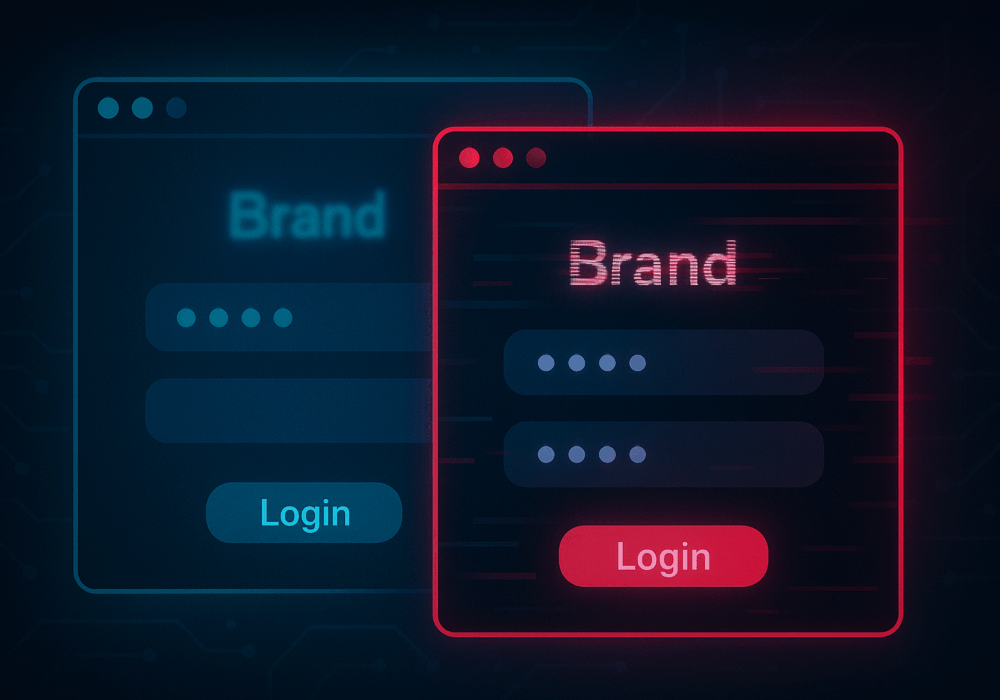
In cybersecurity, not all attacks happen through fancy malware or zero-day exploits. Some of the most effective...
Read more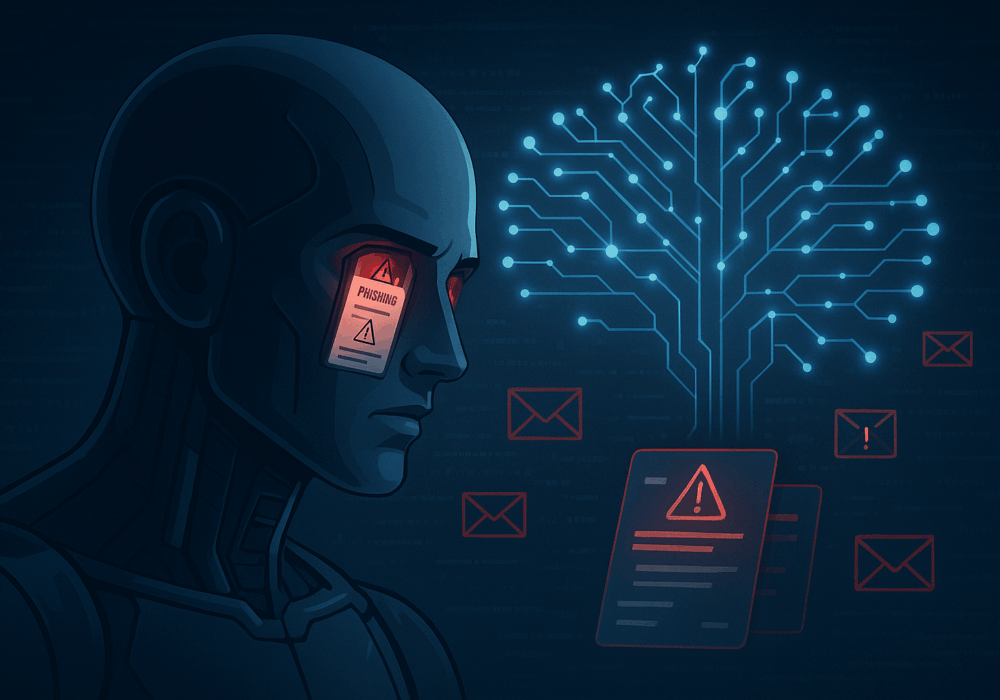
The rapid rise of generative AI has unlocked enormous promise, but it’s also accelerating the arms race in...
Read moreGet sharper eyes on human risks, with the positive approach that beats traditional phish testing.
