This video goes over how to create and upload a PDF document to CyberHoot and how to add that document to a group of users.
Note: It is important to know that any PDF can be added. Go ahead and add Handbooks, Policies, Procedures, and even Non-Disclosure agreements to secure remote workforce signatures on your governance policies and legal documents.
Expert Tip: If you replace an active PDF you will be prompted to allow existing employee signatures to remain in force or to require all employees assigned this policy to rereview and reaccept their requirements. Best practice dictates you use the former approach only for cosmetic policy changes. Material changes should require rereview and reacceptance by all employees.
https://www.youtube.com/watch?v=-BhZOYIyikM&list=PLfOD5gdnd8VImx8uAO3R01n-_EHpAIMJL&index=18
For more instructional ‘HowTo’ videos, head over to our HowTo Library for more guidance. If you’re unsure where to start, review the following recommended videos and articles around common Administrator (or SuperAdministrator) pain points:
CyberHoot does have some other resources available for your use. Below are links to all of our resources, feel free to check them out whenever you like:
Note: If you’d like to subscribe to our newsletter, visit any link above (besides infographics) and enter your email address on the right-hand side of the page, and click ‘Send Me Newsletters’.
Discover and share the latest cybersecurity trends, tips and best practices – alongside new threats to watch out for.

A recent discovery by cybersecurity firm Oligo Security has unveiled a series of critical vulnerabilities in...
Read more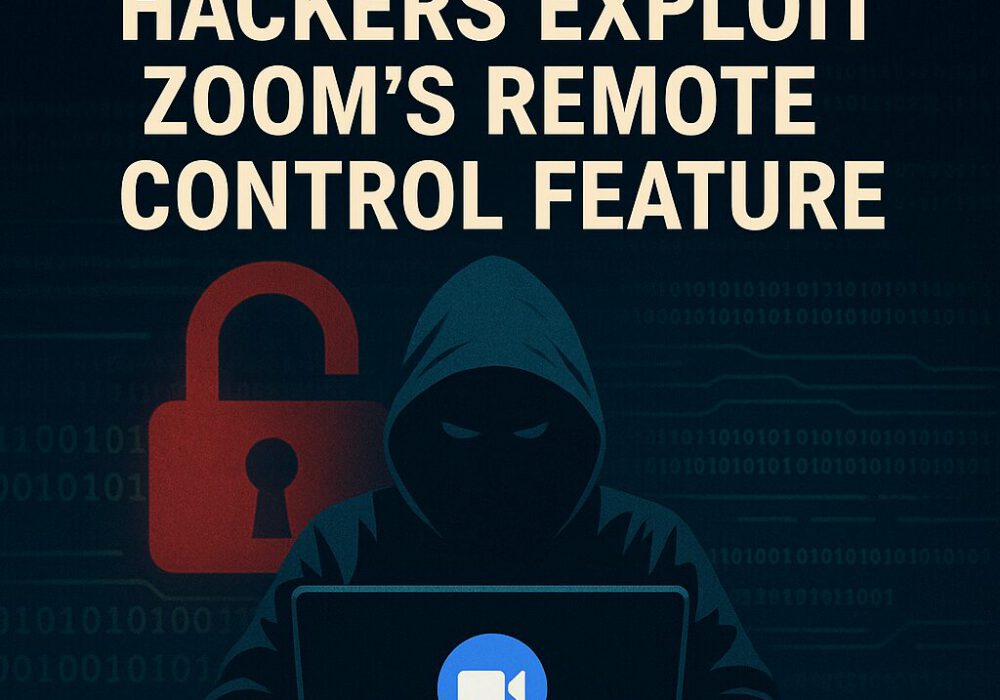
A newly uncovered cyberattack campaign is exploiting Zoom’s Remote Control feature to infiltrate the systems...
Read moreGet sharper eyes on human risks, with the positive approach that beats traditional phish testing.
