The “My Assignments” section helps you stay on top of your training. You can:
See which assignments are still outstanding
Re-watch past training videos or reread completed policies
View your upcoming training schedule
Download certificates for completed assignments
You have three options:
From a CyberHoot email
Click the “Go To My Assignments” link in any CyberHoot assignment email.
From the CyberHoot website
Go to CyberHoot’s homepage and click “Login” at the top right corner.
Note: Only admins log in with a username and password.
As an employee, just enter your email address and you’ll receive a link to access your assignments.
Discover and share the latest cybersecurity trends, tips and best practices – alongside new threats to watch out for.
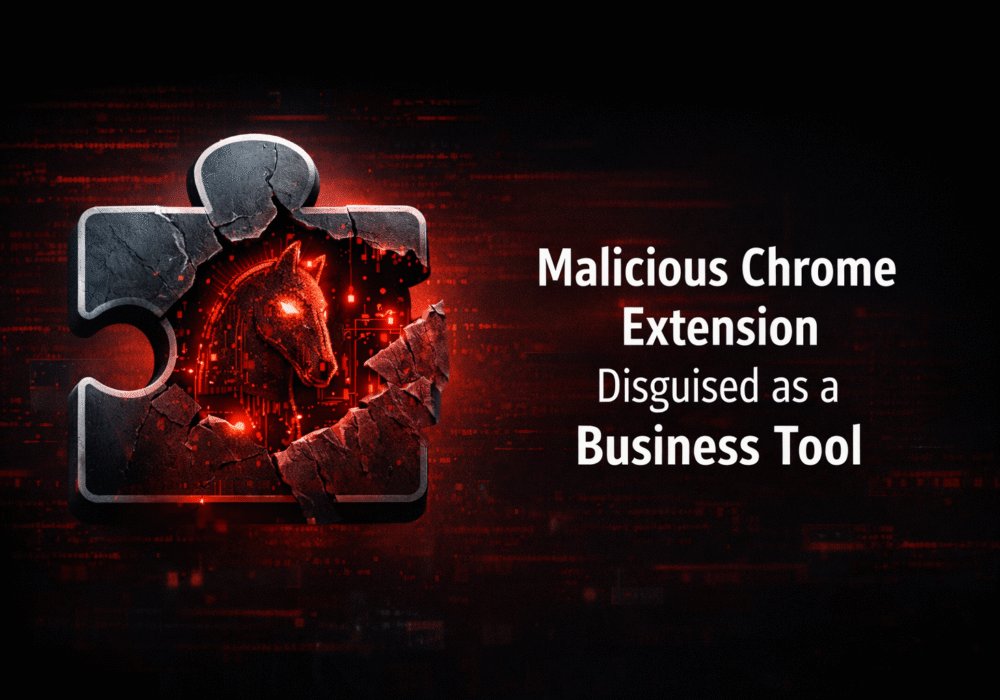
If a Chrome extension promises to remove security pop-ups and generate MFA codes, that should make you...
Read more
Cyberattacks usually start with phishing emails or weak passwords. This one did not. Security researchers...
Read more
Not surprising when Trouble Ensues Last summer, the interim head of a major U.S. cybersecurity agency uploaded...
Read moreGet sharper eyes on human risks, with the positive approach that beats traditional phish testing.
