Trusted Wi-Fi Network refers to a network that is password protected and often is AD (active directory) authenticated via RADIUS. A network that is AD authenticated will have you enter your AD username and password to validate you’re still an active employees. A trusted network is the opposite of an untrusted, or guest network, which is a network anyone can join, such as the Wi-Fi at your local Starbucks. Personal devices should not be allowed onto Trusted networks unless they have been vetted by your IT department and approved for use.
If you own a business, you need to be doing these basic things to protect your sensitive information:
Most of these recommendations are built into CyberHoot. With CyberHoot you can govern, train, assess, and test your employees. Visit CyberHoot.com and sign up for our services today. At the very least continue to learn by enrolling in our monthly Cybersecurity newsletters to stay on top of current cybersecurity updates.
Related Term: Guest Wi-Fi Network
Source: UW-Madison Information Technology
Discover and share the latest cybersecurity trends, tips and best practices – alongside new threats to watch out for.

Remember 2020? We scanned QR codes for everything. Restaurant menus. Parking meters. That awkward moment at a...
Read more
Phishing emails used to be easy to spot. Bad grammar. Weird links. Obvious scams. Those days are...
Read more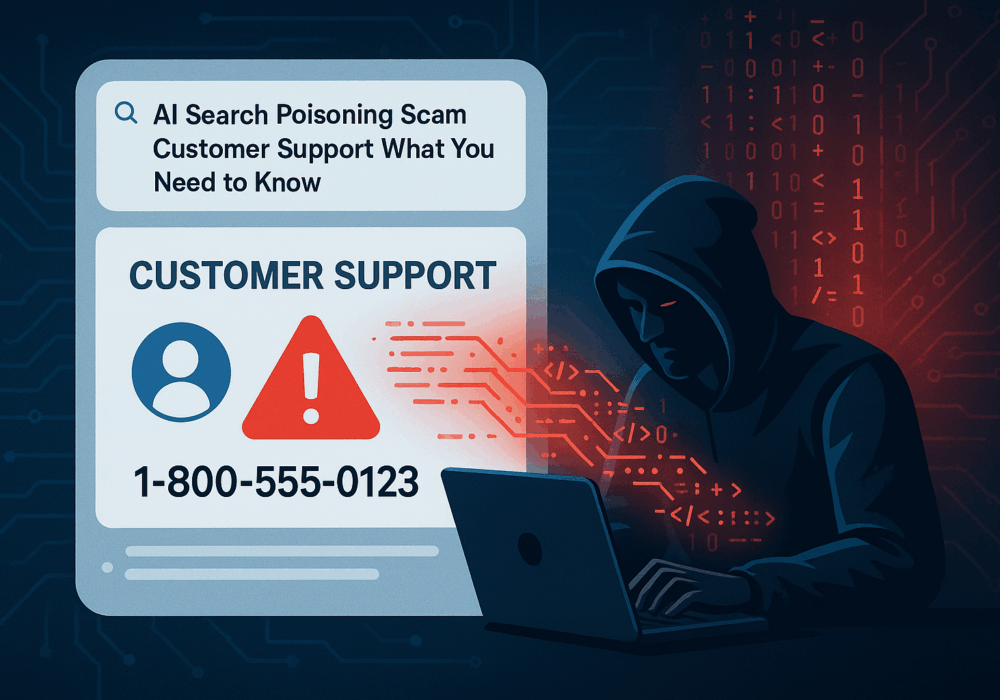
Cybercriminals always follow Internet eyeballs. Not literally, but figuratively. And today's eyeballs are...
Read moreGet sharper eyes on human risks, with the positive approach that beats traditional phish testing.
