A Checksum is a value used to verify the integrity of a file or a data transfer. In other words, it is a sum that checks the validity of data. Checksums are typically used to compare two sets of data to make sure they are the same. Some common applications include verifying a disk image or checking the integrity of a downloaded file. If the checksums don’t match those of the original files, the data may have been altered or corrupted.
A checksum can be computed in many different ways, using different algorithms. For example, a basic checksum may simply be the number of bytes in a file. However, this type of checksum is not very reliable since two or more bytes could be switched around, causing the data to be different, though the checksum would be the same. Therefore, more advanced checksum algorithms are typically used to verify data. These include cyclic redundancy check (CRC) algorithms and MD5 hash functions.
It is rare that you will need to use a checksum to verify data since many programs perform this type of data verification automatically. However, some file archives or disk images may include a checksum that you can use to check the data’s integrity. While it is not always necessary to verify data, it can be a useful means for checking large amounts of data at once. For example, after burning a disc, it is much easier to verify that the checksums of the original data and the disc match, rather than checking every folder and file on the disc.
Both Mac and Windows include free programs that can be used to generate and verify checksums. Mac users can use the built-in Apple Disk Utility and Windows users can use the File Checksum Integrity Verifier (FCIV).
MSPs and SMBs should be aware of the MD5 Hash that can verify the integrity of the file to determine if anything malicious has been done to the file. MD5 hashes can be used before executing files to see if the file has been tampered with prior to its execution and installation. This is done by researching a file’s MD5 Hash (tip – research and compare multiple websites reported MD5 Hash) and compare them to the downloaded file. This can validate the new file you downloaded hasn’t been tampered with.
It’s important to always be sure you’re installing safe applications or files on your devices. This can be extended to patches from vendors to validate their file integrity as well.
In addition to the recommendations above you can also check website reviews, the application’s country of origin, or the reputation of the developers. Each of these can provide you incremental improvement in your trust of the downloaded file before installing it on your computer.
The recommendations below will help you and your business stay secure against the various threats you face on a day-to-day basis. All of the following suggestions can be accomplished in your company by hiring CyberHoot’s vCISO services. For a vCISO proposal, please email Sales@CyberHoot.com.
All of these recommendations are built into CyberHoot’s product and/or vCISO services. With CyberHoot you can govern, train, assess, and test your employees. Visit CyberHoot.com and sign up for our services or email Sales@cyberhoot.com for a free consultation. Do it today as you never know when an attack will occur. At the very least continue learning by enrolling in our monthly Cybersecurity newsletters to stay on top of current cybersecurity threats, vulnerabilities, and breaking news.
Sources:
Additional Reading:
What Is a Checksum (and Why Should You Care)?
Related Terms:
CyberHoot does have some other resources available for your use. Below are links to all of our resources, feel free to check them out whenever you like:
Note: If you’d like to subscribe to our newsletter, visit any link above (besides infographics) and enter your email address on the right-hand side of the page, and click ‘Send Me Newsletters’.
Discover and share the latest cybersecurity trends, tips and best practices – alongside new threats to watch out for.
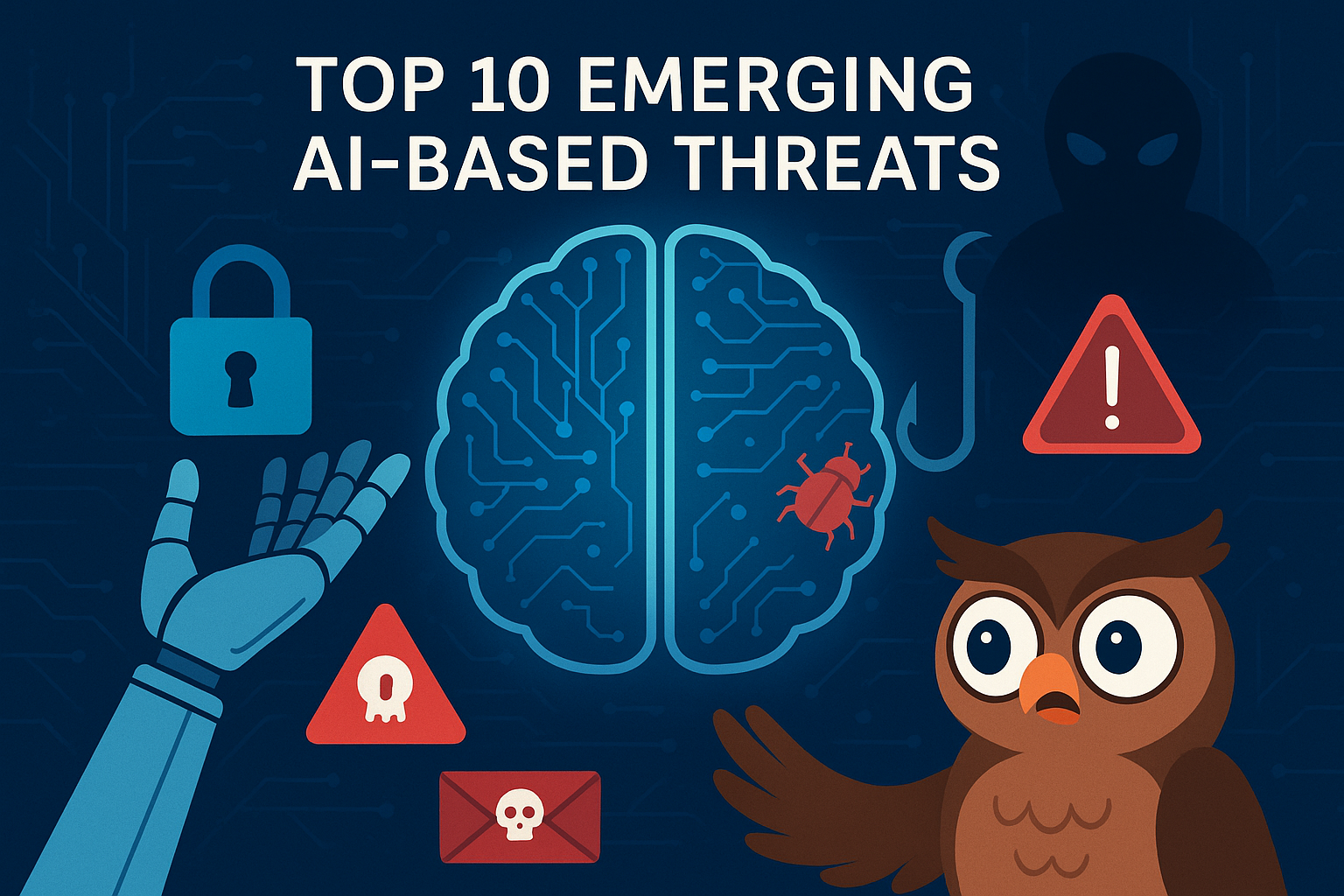
Artificial Intelligence (AI) is transforming productivity and efficiency, but it’s also arming cybercriminals...
Read more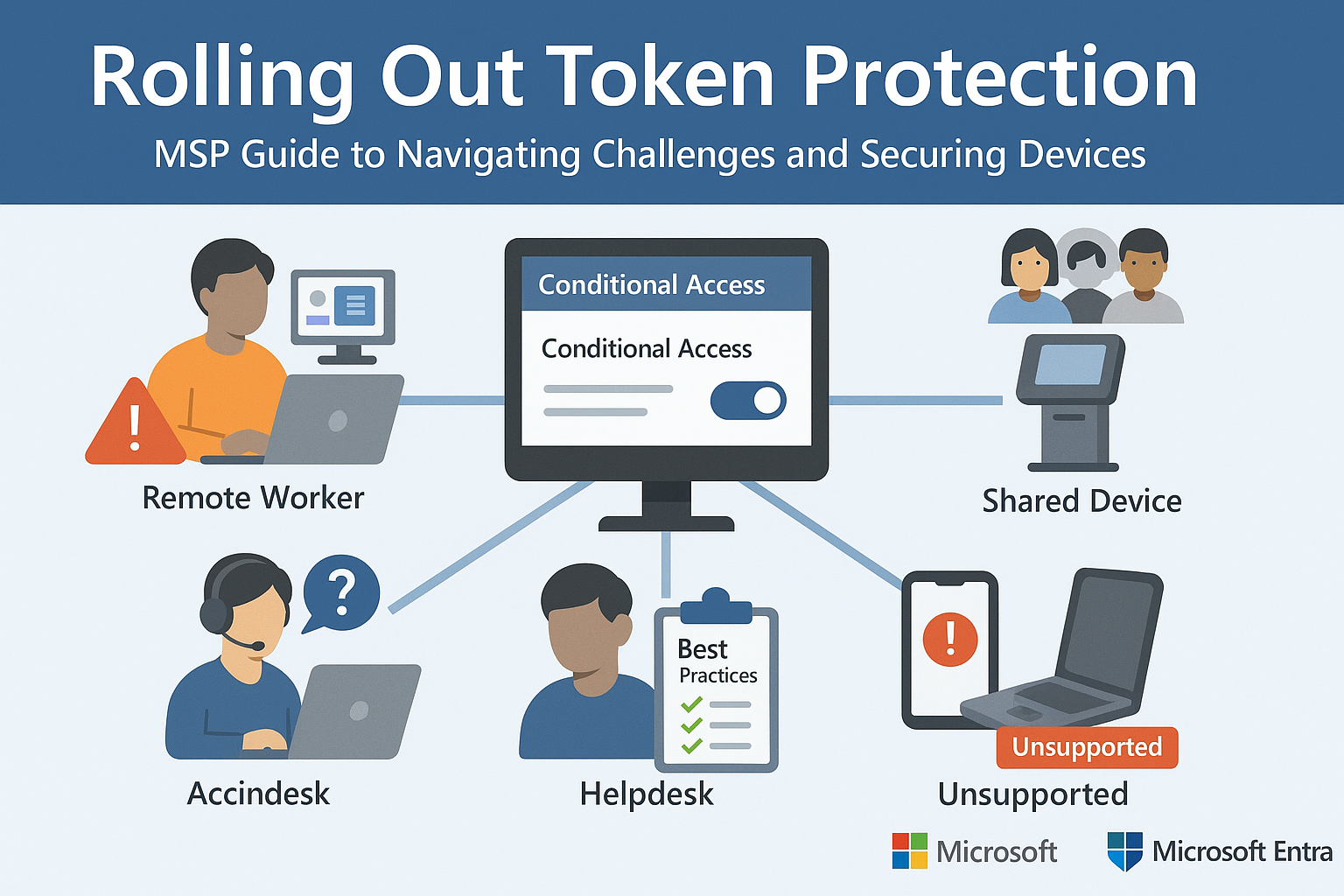
Part 2 of Our Microsoft Entra Security Series In Part 1, we explored how Microsoft’s Token Protection...
Read more
For years, organizations have relied on fake email phishing simulations to measure employee resilience to...
Read moreGet sharper eyes on human risks, with the positive approach that beats traditional phish testing.
