"Craig and the CyberHoot team are great business partners! They are always open to enhancing their product, and ready to help my team with any deployment questions they may have. I am also an end user of the CyberHoot security..."
Quickly access our step-by-step guides and answers to help you make the most of CyberHoot.
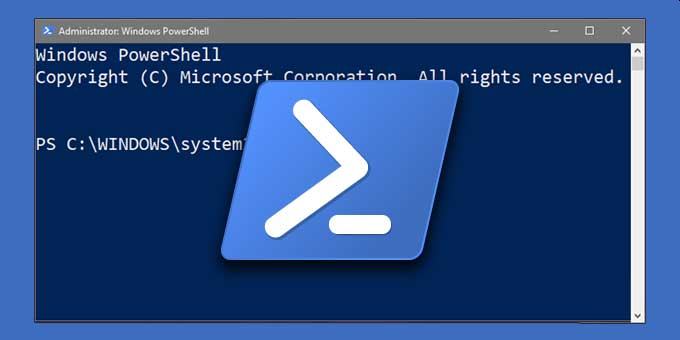
PowerShell Script for Safe Links Configuration in Microsoft 365 Overview This PowerShell script configures...
Read more
CyberHoot – Perception Point Allowlisting Instructions Organizations using Perception Point for...
Read more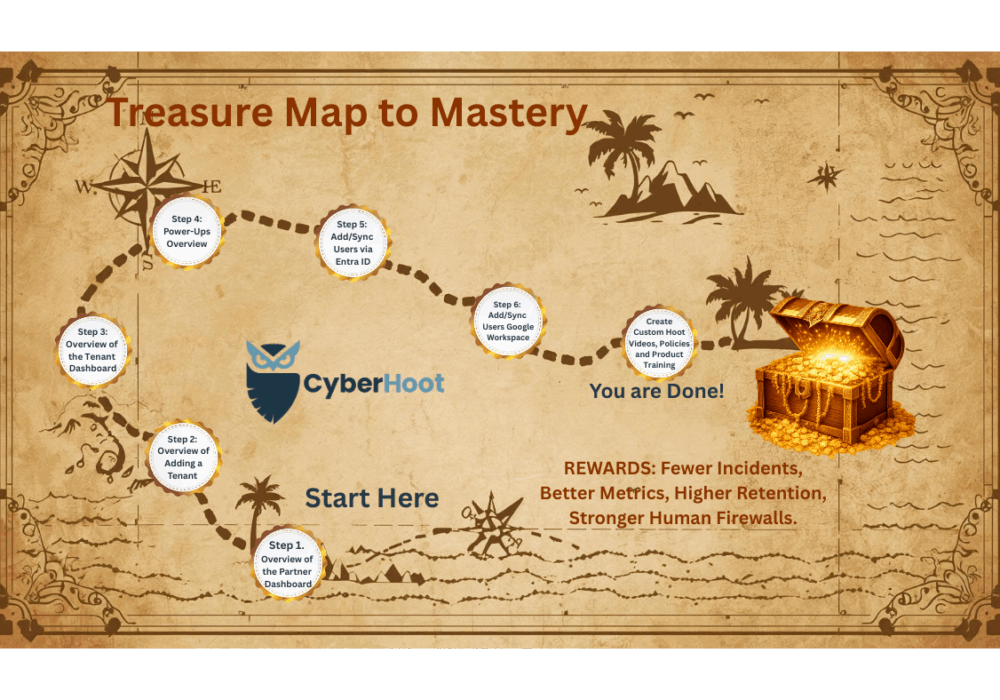
Welcome to Your CyberHoot Mastery Guide! You made it! This is your visual treasure map to CyberHoot success....
Read more
This article explains how Autopilot’s CustomHoots PowerUp works and provides guidance on creating your own...
Read more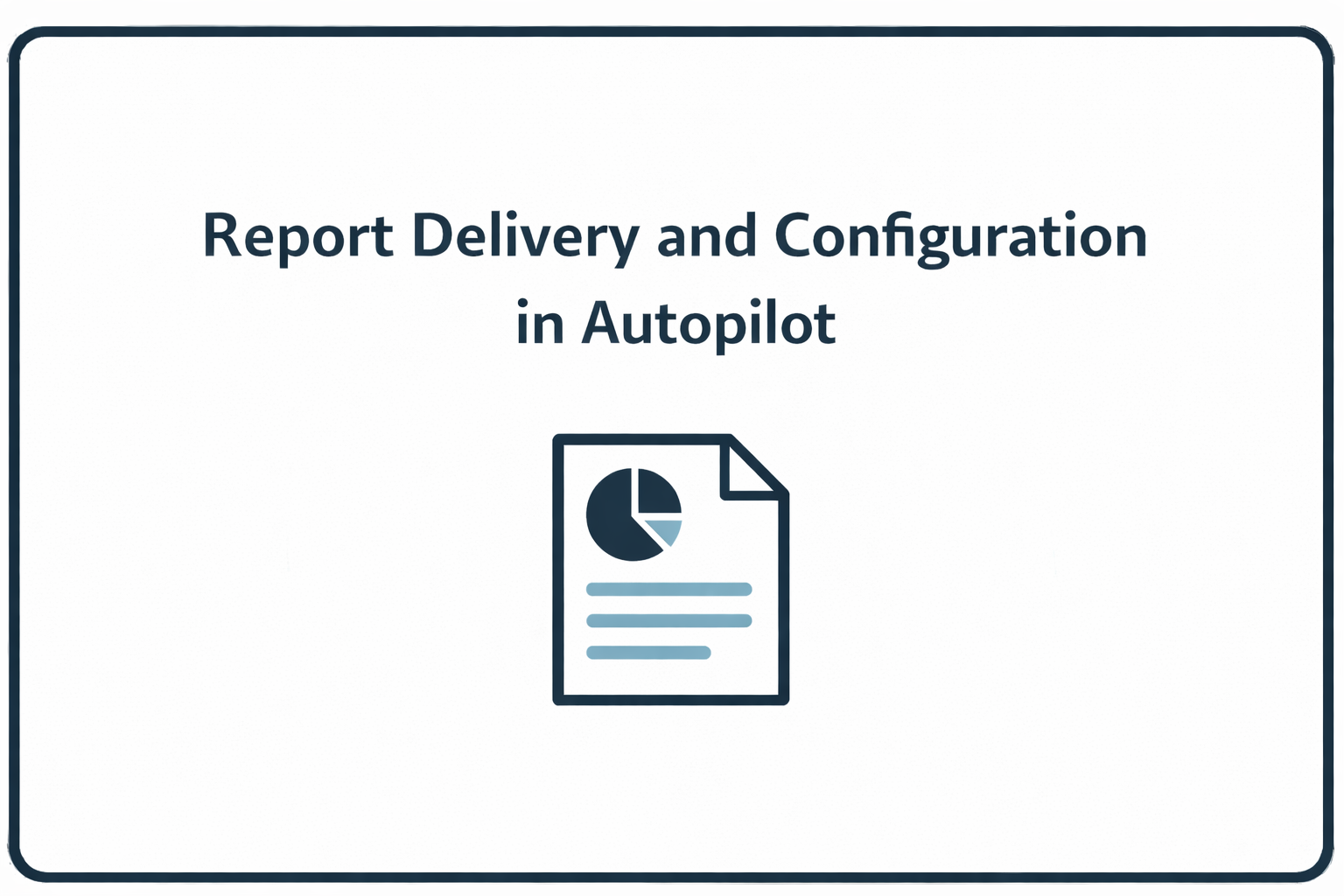
This document outlines how report delivery and recipient configuration work across Partner and Tenant levels,...
Read more
Why Does My AttackPhish Report Show Users Opening and Clicking Emails They Never Saw? Overview If...
Read more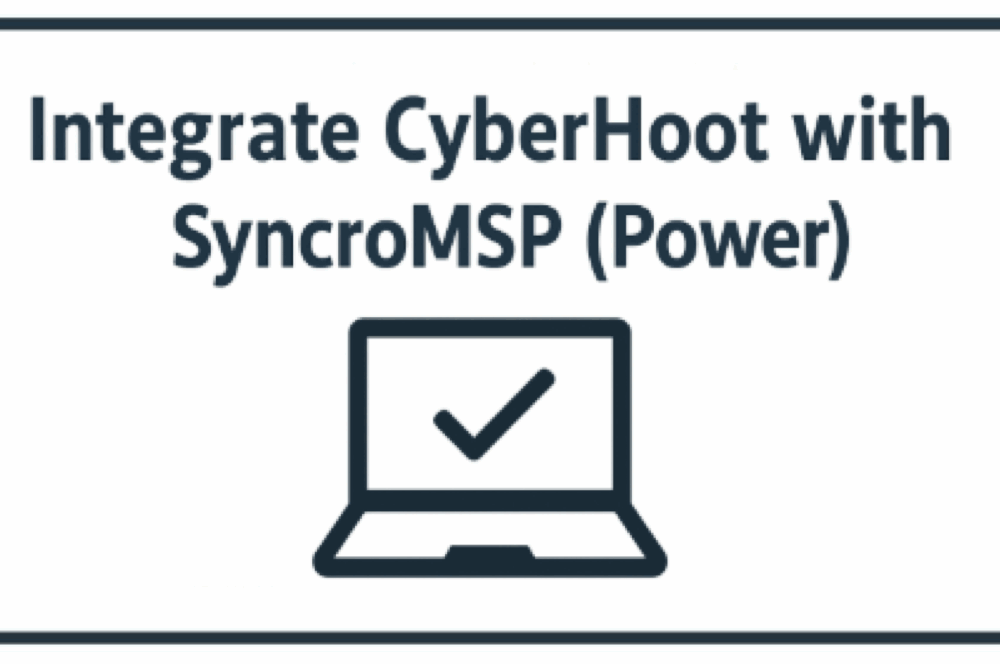
This guide walks you through setting up and managing the CyberHoot–SyncroMSP integration using the CyberHoot...
Read more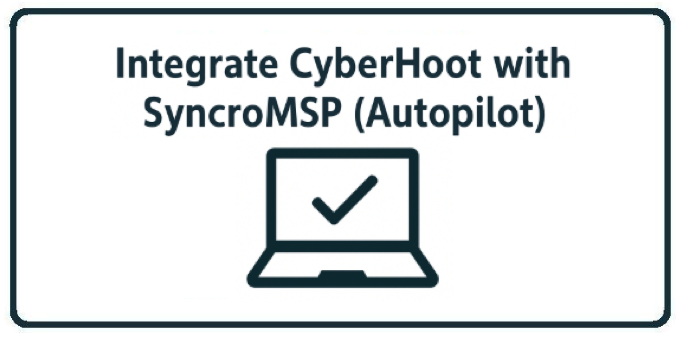
This guide walks you through setting up and managing the CyberHoot–SyncroMSP integration using the CyberHoot...
Read more
Overview CyberHoot provides a simple, engaging cybersecurity training experience designed to strengthen user...
Read more
This HowTo article explains how to configure Allow Listing rules in to allow Attack Phishing tests to reach end...
Read more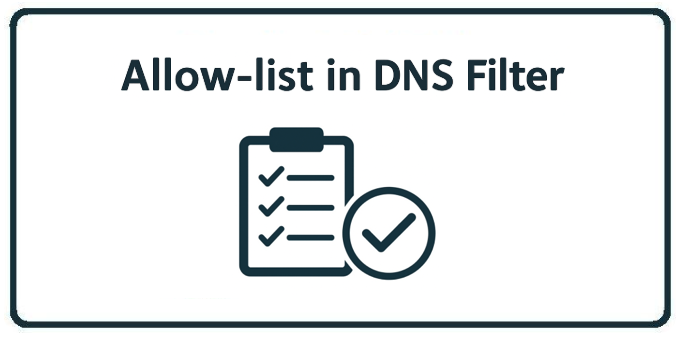
This HowTo article explains how to configure Allow Listing rules in to allow Attack Phishing tests to reach end...
Read more
This HowTo article explains how to configure Allow Listing rules in to allow Attack Phishing tests to reach end...
Read moreGet sharper eyes on human risks, with the positive approach that beats traditional phish testing.
