A Virtual Private Network (VPN) is a way to create online privacy and anonymity by creating a private network from a public internet connection. A VPN will mask your internet protocol (IP) address and encrypt all the traffic leaving your laptop computer so it will be unviewable by anyone between you and your VPN gateway.
VPN services create secure, encrypted connections to provide data privacy while connected to public Wi-Fi hotspots. Others use VPN services to escape content filters placed on their traffic by their business, ISP, and in some cases government.
If your employees consistently work from home, then a VPN is a strong best practice to enable those employees to work productively and securely from home. However, if all they do from home is work on Email, then a VPN may not be necessary since email can be easily secured in other ways via O365 and two-factor authentication on company-issued devices. However, if your employees need access to files stored locally on a File Server at your office, then a VPN is quite helpful to protect your business while empowering your employee productivity. Virtual Private Networks are one of the best ways for keeping sensitive company information private and secure.
In every case, do not ever rely solely on a password-authenticated VPN. The minimum security practice today is to enable two-factor authentication on your VPN. There are too many passwords breached online that could be used by hackers to breach your VPN network. Always pair VPN access with a second factor.
VPN Ratings – How Does A VPN Work?
VPN Ratings – How To Choose The Best VPN
Related Term: Encryption
Source: Symantec
VPN’s aren’t just for remote access for employees working from home. People who travel a lot should subscribe to VPN services and use them when joining guest, hotel, coffee shop, or any other public WiFi to protect their data. Make sure you pair your VPN on your Smartphone or Laptop computer with software or hardware-based two-factor authentication in addition to the username and password.
https://www.youtube.com/embed/AjzomZt1EZY
Discover and share the latest cybersecurity trends, tips and best practices – alongside new threats to watch out for.

For years, organizations have relied on fake email phishing simulations to measure employee resilience to...
Read more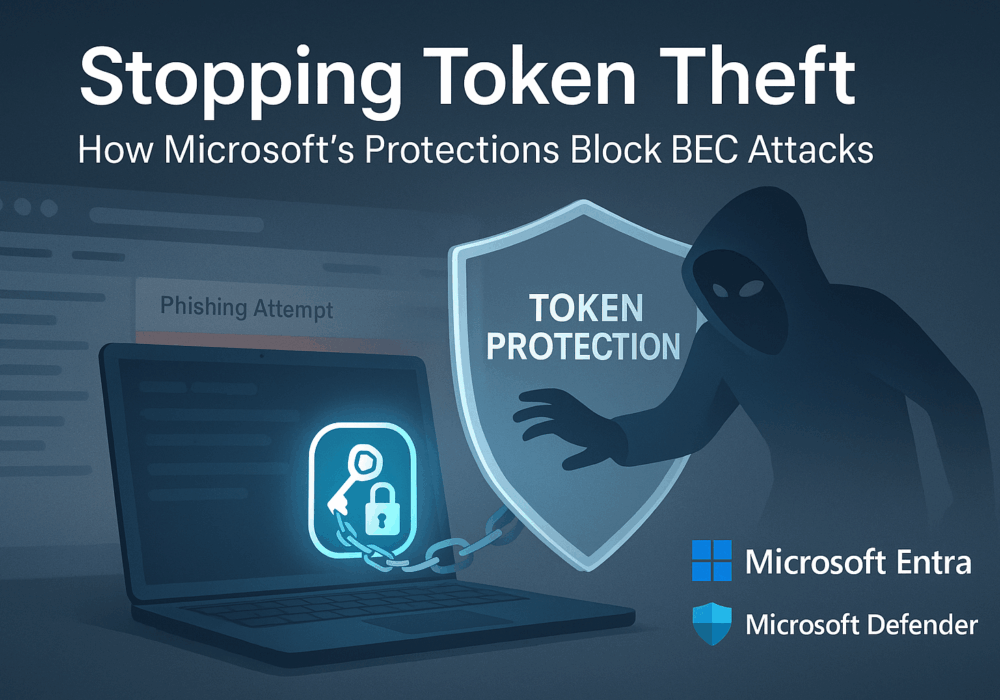
Welcome to our two-part blog series on Microsoft’s new email security enhancement now included in Office 365 P1...
Read more
"Being an MSP today is like wearing a neon sign that says, ‘Hack me! I’m the gateway to 100...
Read moreGet sharper eyes on human risks, with the positive approach that beats traditional phish testing.
