This short 3 min video outlines how to combat malware by preventing it from being installed in the first place. It outlines how to keep computer security up-to-date with patching, anti-virus and anti-malware solutions, and how to regularly backup your data. Through the tips in this video, users will be more confident and secure when operating online in the 21st century.
This video along with the others in our ‘Video Library’ are examples of what you can see when you use CyberHoot’s training platform. Our CyberHoot.com Library is not indicative of what exists in our Application Training Library as we have 600+ videos ready to assign for training in the system. Training videos inside the platform consist of Cybersecurity, PCI, HIPAA, Human Resources, ITAR, and various product training programs (QuickBooks, ADP, SalesForce, Teams, etc.). To see what else CyberHoot has to offer you can get started by heading to our homepage and scheduling a demo with our Co-Founder and cybersecurity expert, Craig Taylor.
CyberHoot does have some other resources available for your use. Below are links to all of our resources, feel free to check them out whenever you like:
Note: If you’d like to subscribe to our newsletter, visit any link above (besides infographics) and enter your email address on the right-hand side of the page, and click ‘Send Me Newsletters’.
Discover and share the latest cybersecurity trends, tips and best practices – alongside new threats to watch out for.
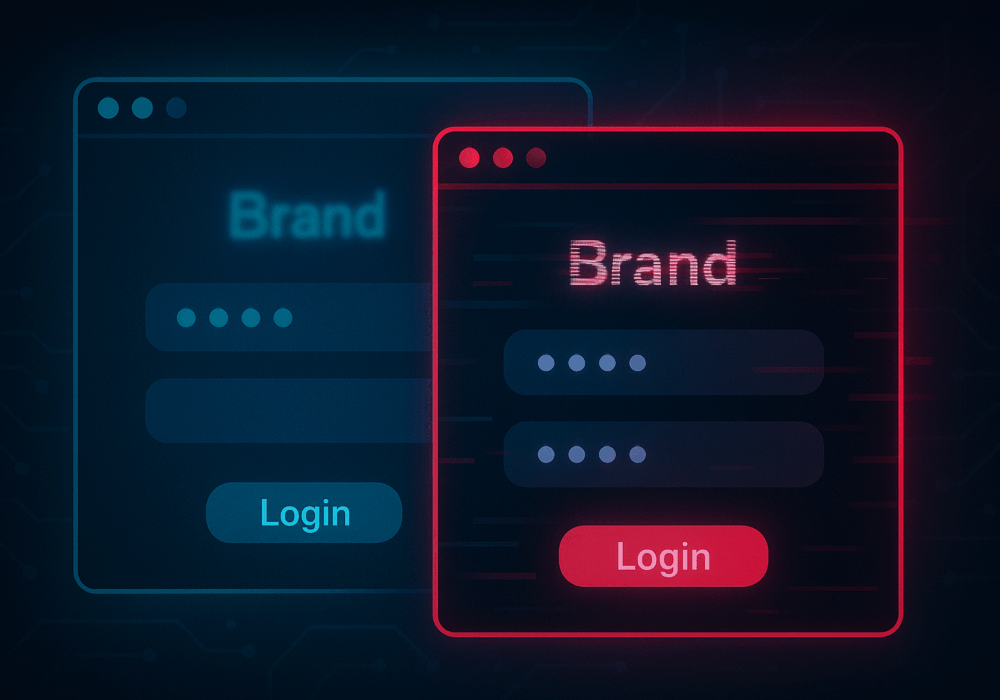
In cybersecurity, not all attacks happen through fancy malware or zero-day exploits. Some of the most effective...
Read moreGet sharper eyes on human risks, with the positive approach that beats traditional phish testing.
