This HowTo article explains how to configure Allow Listing rules in to allow Attack Phishing tests to reach end users using DNS Filter.
Warning: CyberHoot supports fake email Attack-Phishing for customers. Please keep in mind this approach uses negative reinforcement to reduce click rates in employees. To be successful, always pair with Positive Reinforcement, educational, and realistic HootPhish phishing simulations for the best Affect and Effect on end users.
1.) Once you are logged in to DNS Filter, on the right-hand side make sure you are in the company you wish to set up the allow-listing for.
2.) Select Policies > Filtering
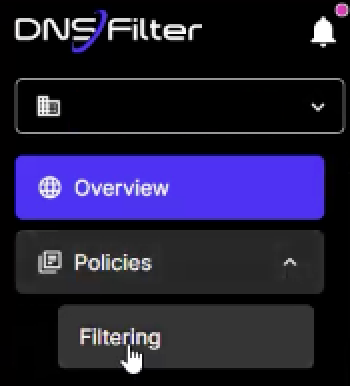
3.) Pick the policy you wish to set up CyberHoot’s Allow-listing or create a new policy
4.) Select the Allow List tab then click + Add To List
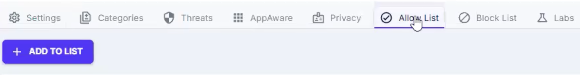
5.) You will see the following pop-up where you can input CyberHoot’s domain names to be allow-listed
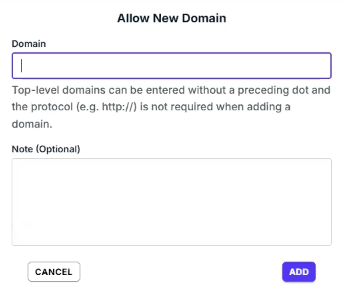
For a full list of our DNS Domain names and IP Addresses, follow this link: https://cyberhoot.com/howto/cyberhoots-email-ip-addresses-and-hostnames/
Discover and share the latest cybersecurity trends, tips and best practices – alongside new threats to watch out for.

Not surprising when Trouble Ensues Last summer, the interim head of a major U.S. cybersecurity agency uploaded...
Read more
And How to Fix Them Let me make an educated guess. You moved to Google Workspace because it was supposed to...
Read more
Remember Heartbleed? That security nightmare from a few years back that made everyone panic about their...
Read moreGet sharper eyes on human risks, with the positive approach that beats traditional phish testing.
