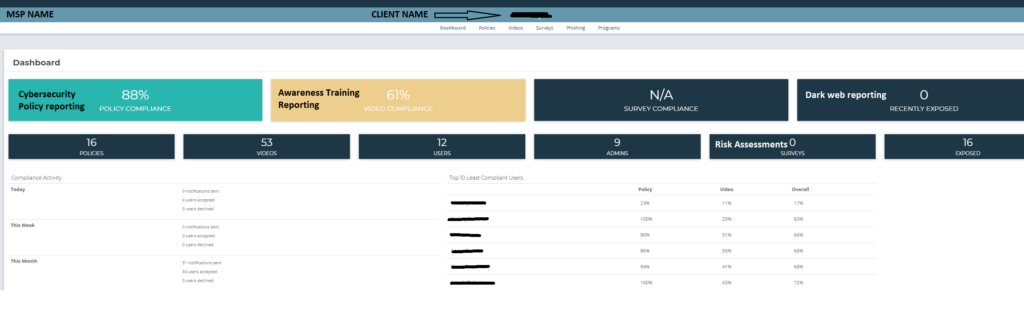How can I adjust my payment/billing information?
- Sign in with your credentials (Administrators)
- Click on your name in the top right corner
- Select Account
- Select the Subscription tab next to ‘profile’
- Click the green ‘update credit card info‘
- Enter in the email and payment information. Follow prompts to edit the information.
Who has the ability to set up training programs for our company?
- Any user with administrator privileges will be able to add, edit, or delete training programs. An administrator is any account that has login credentials to Nest.CyberHoot.com.
Once I’ve signed up and have received my email containing login credentials for Nest.CyberHoot.com, how do I add other administrators?
You can gain admission into your company’s portal by the administrator (the user who signed you up) adding you as an additional administrator. This can be done by the administrator:
- Signing into nest.cyberhoot.com
- Select the ‘admin‘ button in the top right corner
- Select ‘customer settings‘
- Click the green ‘Add Administrator‘ button
- Fill out the form with the user’s name, email, and temporary password
- Ensure the ‘Send a Notification Email‘ box is checked
- Click the green ‘Add‘ button
When Cyberhoot collect signatures, does this result in a downloadable signed PDF?
- No. There is no signature download – what you might see with Docusign
- CyberHoot captures legally binding signature evidence showing an individual completed the assignment and signed off on it
- CyberHoot collects full name, email, date, time, and IP Addresses from where the signature was captured and this is stored in our site for your reference
Is the training on a monthly “drip” schedule?
- Yes, there is a monthly schedule by default but you can modify it to weekly or daily for any program (set of videos) we have.
- Often, our MSPs assign Product videos to 1 per day on Microsoft Teams, Sharepoint, Onedrive, or Salesforce, ADP, LastPass, 1Password for example.
We need records that are sufficient for an auditor. What do the records/reports look like?
- CyberHoot has advanced reporting that is both automated and legally binding
- Our Electronic signatures capture the Date, Time, IP Address, and Full name of the person typing in their name following assignment completion
- Automated weekly manager reports provide a color-coded and detailed excel spreadsheet to Managers who need to check up on their employee’s compliance status
- We have Dashboard reporting in aggregate that looks like the screenshot below:
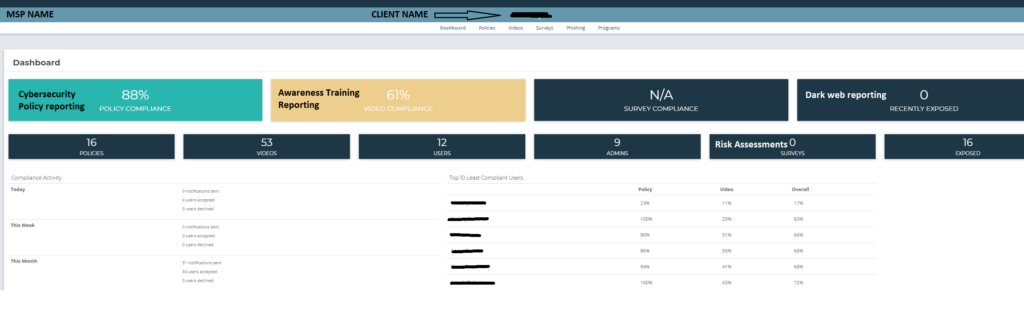
For training videos, do you supply the text of the videos or closed captions? All our personnel speaks English, but some as a second language.
- Almost every video we have has Closed Captioning however this is provided by Google’s YouTube
- We’re unsure if non-English speakers can turn on CC in their native language, unfortunately