Two-Factor Authentication (2FA) is the use of two of the following three identification factors:
Using two of these three identification factors is the best way to protect your critical accounts. Hackers know that most people don’t have or use password managers set up with strong passwords and they don’t use 2FA. As a result these hackers send out phishing attacks to steal unsuspecting user’s login credentials. With two-factor authentication enabled on your accounts, it will require more than just your username and password to gain access to those accounts. Hackers would also require another identification factor (something you have or something you are), effectively locking hackers out of your accounts.
Start enabling 2FA on your critical accounts. Your bank probably requires 2FA already for online backing. Use it there and also enable on critical accounts like your Email, company VPN, and any Internet facing services you provide to your clients.
Related Terms: Password Manager, Phishing
Discover and share the latest cybersecurity trends, tips and best practices – alongside new threats to watch out for.

Ransomware groups are not breaking in organizations the same way they did five years ago. The entry methods have...
Read more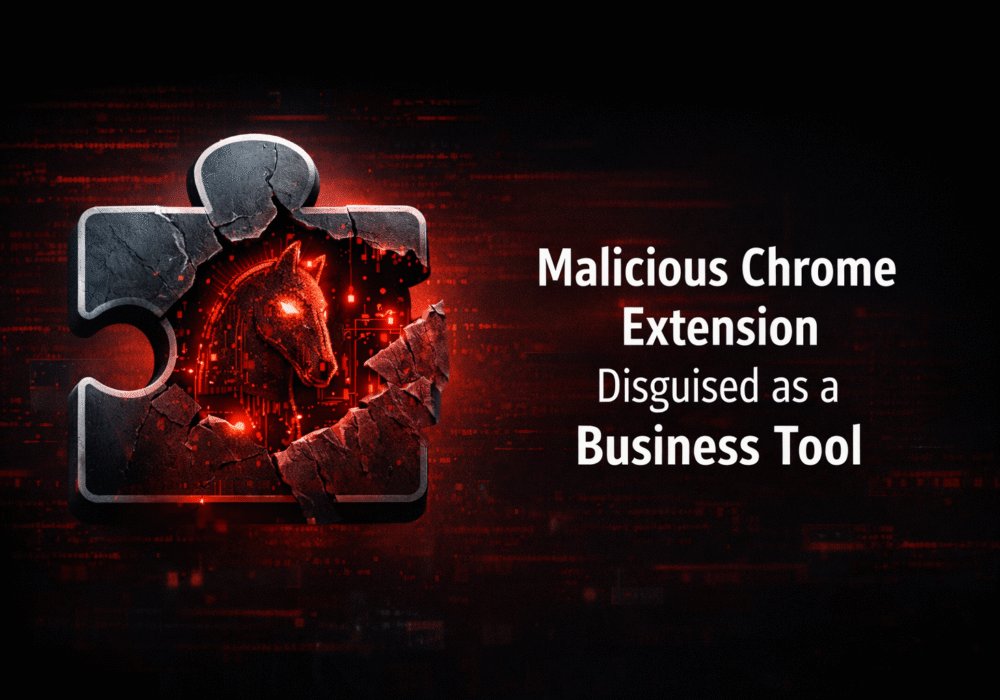
If a Chrome extension promises to remove security pop-ups and generate MFA codes, that should make you...
Read more
Cyberattacks usually start with phishing emails or weak passwords. This one did not. Security researchers...
Read moreGet sharper eyes on human risks, with the positive approach that beats traditional phish testing.
