Safe Links (also known as URL Protection) are tools used by anti-SPAM technology solutions that rewrite all incoming URL’s in email to point to the anti-SPAM provider’s proxy instead of the original and potentially dangerous URL in the recipients email. This allows all email to flow quickly into recipient inboxes while also allowing SPAM providers to check the safety of the website links in question.
If the Anti-SPAM provider finds the website behind the link it removed and rewrote to itself, is potentially malicious or appears to be a credential stealing website, it will NOT proxy connections to that website when clicked by email recipients. Instead it will present a message that warns the end user that the website behind the LINK appears to be malicious and not to proceed. Some technology solutions allow the end user to go anyways (at the discretion of the Administrator of the “Safe Links” service). While others just block access entirely.
Additional Reading:
Microsoft Advanced Threat Protection (ATP) Capability – Safe Links
Configuring URL Protection in Mimecast
Related Terms: Hackers, Phishing
Yes. End users may not always take the time to validate the websites they are visiting, even with awareness training. If they manage to click a link to a malicious website, these technologies provide an additional layer of protection for end users and should be enabled. Your employees should also be trained on the best way to examine links for safety with awareness training on spotting and avoiding phishing attacks. This extends to mobile devices like cell phones and tablets. A long press and hold on Apple devices reveals the URL behind a link in an email that may lead to a malicious website. Always use caution when visiting any link from any device at all times. Take a moment to find where that area is by hovering your mouse over this link www.CyberHoot.com. When hovering your mouse over the link, ensure the link will take you to the website you are wanting to reach. Another way to investigate the link is by highlighting the link, right clicking, selecting “copy link address”, and pasting it into your URL bar at the top of your browser and seeing if it passes the test.
https://www.youtube.com/watch?v=R12_y2BhKbE
Discover and share the latest cybersecurity trends, tips and best practices – alongside new threats to watch out for.

Remember 2020? We scanned QR codes for everything. Restaurant menus. Parking meters. That awkward moment at a...
Read more
Phishing emails used to be easy to spot. Bad grammar. Weird links. Obvious scams. Those days are...
Read more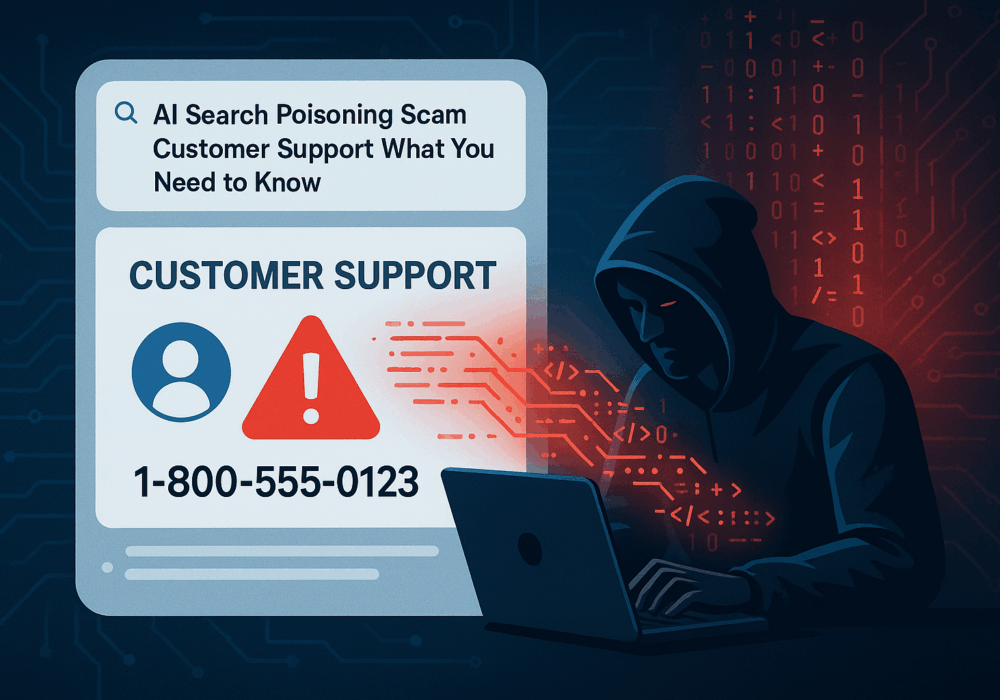
Cybercriminals always follow Internet eyeballs. Not literally, but figuratively. And today's eyeballs are...
Read moreGet sharper eyes on human risks, with the positive approach that beats traditional phish testing.
