A Paste is information that has been “pasted” to a public facing website designed to share content such as Pastebin. These public forums are frequently used by hackers for their ability to anonymously sharing critical and sensitive information such as password files stolen during hacker breaches.
Have I Been Pwned (HIBP) is a public service website that collects “Pastes” made on many of these public forums (for example this Pastebin and this @dumpmon Twitter account). HIBP collects them into normalized and searchable database for managed security service providers and individuals alike to learn what is publicly “out there” on an email or domain. Finding an email address in a paste does not immediately mean the account has been breached (logged into by someone other than the owner of the account) but rather that it has been exposed.
It is important to know these forums exist and to review and monitor public pastes to determine if your personal or professional accounts have been exposed. Once an account has been exposed, review what was found and take appropriate action such as changing your password.
Not everything on “Paste” sites are damaging hacker dumps. Often they are used for sharing development code too. Developers post their code for solving specific problems. Other developers search “Pastes” for tools needed to solve their development problems. The following are some common popular pastes uses:
Related Terms: Hackers
There is always something that can be done to reduce the chances of falling victim to cyber attacks. Preventing your sensitive data from exposure on dark web paste sites is not possible, but there are some proactive steps you can take. Account security can be improved by monitoring for dark web exposures and having a repeatable response process of notification of end users to change passwords for example.
Companies should adopt the following measures as well:
The very best action one can take to protect any online account is to enable two-factor authentication (2FA). Two factor authentication requires one to use any two of the following three identification factors:
Unfortunately, Hackers know that most people don’t set up 2FA into their account as it can delay logging in by a second or two. Additionally, most sites don’t require you set it up. CyberHoot suggests you set it up today for all your personal accounts and if you’re a business owner, demand that your MSP enable it for their support and your users for all Internet enabled services.
One action all cybersecurity professionals recommend is learning how to use a Password Manager. They install right into your web browser and are free for personal use. A Password Manager enables you, over time, to set and use unique passwords on all your online accounts. This protects you from an account compromise when and if a hacker acquires your password(s) from a public Paste on a dark web forum. HIBP has inventoried more than 10 BILLION exposed accounts in its database. Private and non-public exposed accounts probably number 10x as many (100 Billion).
Password Managers help fight user password fatigue too by remembering and filling in your passwords so you don’t have to remember any of them (except the Master Password to unlock your Password Manager). They store encrypted passwords securely and make them available to you via a web browser plug-in. When you visit a legitimate website, your password manager prompts you to authenticate with the credentials it has stored in its database.
They protect you from many forms of phishing attack! If you visit a hacker website accidentally, your password manager will not be fooled into sharing your password with a hacker because the domain name will be different.
They search the Internet Pastes and report exposed accounts to you without you having to subscribe to some security service. LastPass for example partners with HIBP to bring public exposed account information to LastPass users immediately upon discovery. Another surprising benefit of using a password manager.
Business Owners need to improve their cybersecurity protections proactively. By working with CyberHoot, you’ll learn all about Password Managers, exposed accounts, and much more. Your users will learn these things too. By becoming more aware of these things, you and your company will become more secure! Isn’t it about time you gave yourself a fighting chance against these hackers?
https://youtube.com/watch?v=zevDRSKKNlM
Discover and share the latest cybersecurity trends, tips and best practices – alongside new threats to watch out for.
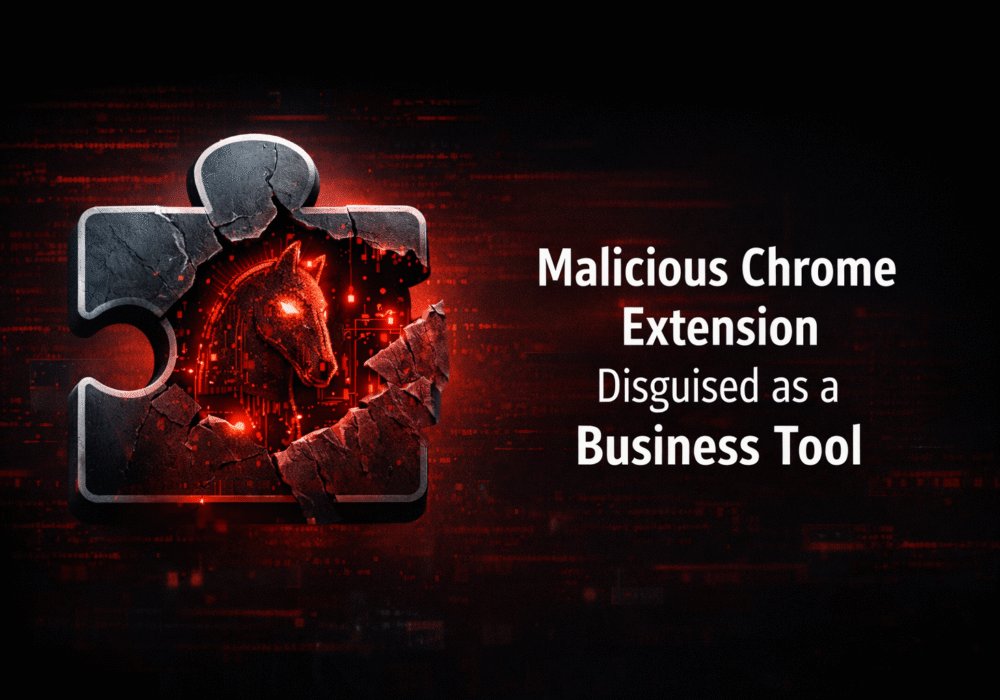
If a Chrome extension promises to remove security pop-ups and generate MFA codes, that should make you...
Read more
Cyberattacks usually start with phishing emails or weak passwords. This one did not. Security researchers...
Read more
Not surprising when Trouble Ensues Last summer, the interim head of a major U.S. cybersecurity agency uploaded...
Read moreGet sharper eyes on human risks, with the positive approach that beats traditional phish testing.
