Knowledge-Based Verification (KBV) is a strategy used to verify identities based on knowledge of private information associated with the claimed identity. This is often referred to as knowledge-based authentication (KBA) or knowledge-based proofing (KBP). KBV is regularly practiced when users answer security questions set up on accounts to verify their identity. KBV is used as a fraud prevention strategy to prevent account takeover by cybercriminals. It’s used as an additional safeguard to authenticate users in addition to strong passwords and two-factor authentication. Common examples of knowledge-based verification questions would be:
Depending on the type of account you’re trying to get into, you’ll have different questions. Oftentimes for banking, credit card, or other accounts that involve financial information, it will ask very specific questions (Residency, Credit Information, etc) that you haven’t set up yourself. Other standard accounts (social media, email, etc) will typically ask simple questions about family and/or personal history that you have personally entered yourself when creating the account.
CyberHoot always recommends that if you’re completing KVM-type questions, that you store the answers in a Password Manager. Secondly, and this is important, make up the answers so that no one could research your KVM question and find the name of your first pet on Social Media. Store the fake message in your password manager. We quite enjoy making up fictitious answers to questions like “What is your Mother’s tastiest meal?” Answer: Jellyfish Sandwiches!
Using KBV techniques is helpful for protecting critical accounts. However, it is vital that you have Two-Factor Authentication capabilities in place as well.
You or your company needs to take proactive measures today to reduce your chances of being a victim of a cyberattack. CyberHoot recommends the following best practices to prepare for, limit damages, and sometimes avoid attacks:
Start building your robust, defense-in-depth cybersecurity plan today with CyberHoot.
Sources:
Additional Reading:
Fraud Spurs Wave of New Financial Regulations – What Security Leaders Need to Know
U.S. Digital Identity Legislation Proposed
Related Terms:
Two-Factor Authentication (2FA)
CyberHoot does have some other resources available for your use. Below are links to all of our resources, feel free to check them out whenever you like:
Note: If you’d like to subscribe to our newsletter, visit any link above (besides infographics) and enter your email address on the right-hand side of the page, and click ‘Send Me Newsletters’.
Discover and share the latest cybersecurity trends, tips and best practices – alongside new threats to watch out for.
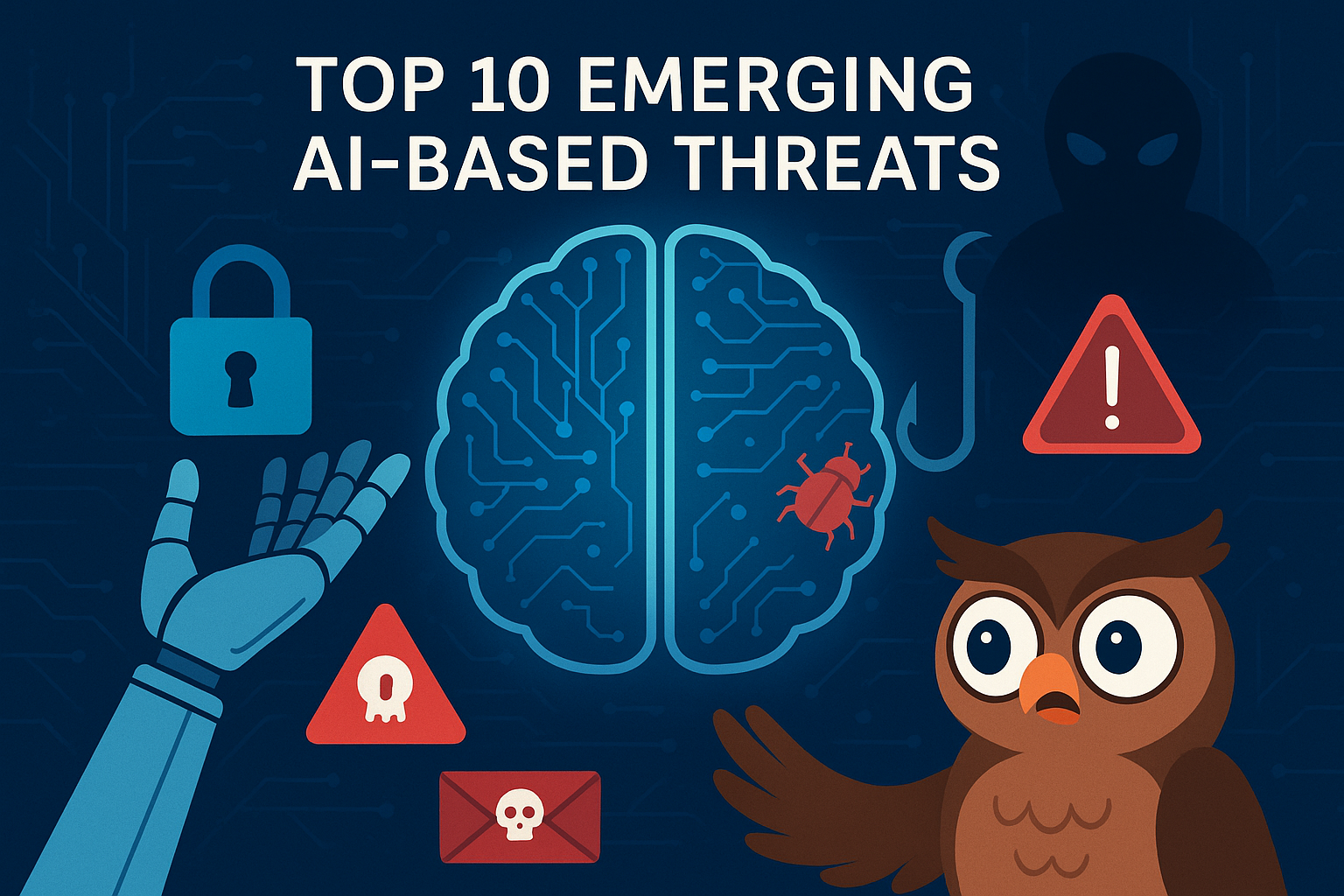
Artificial Intelligence (AI) is transforming productivity and efficiency, but it’s also arming cybercriminals...
Read more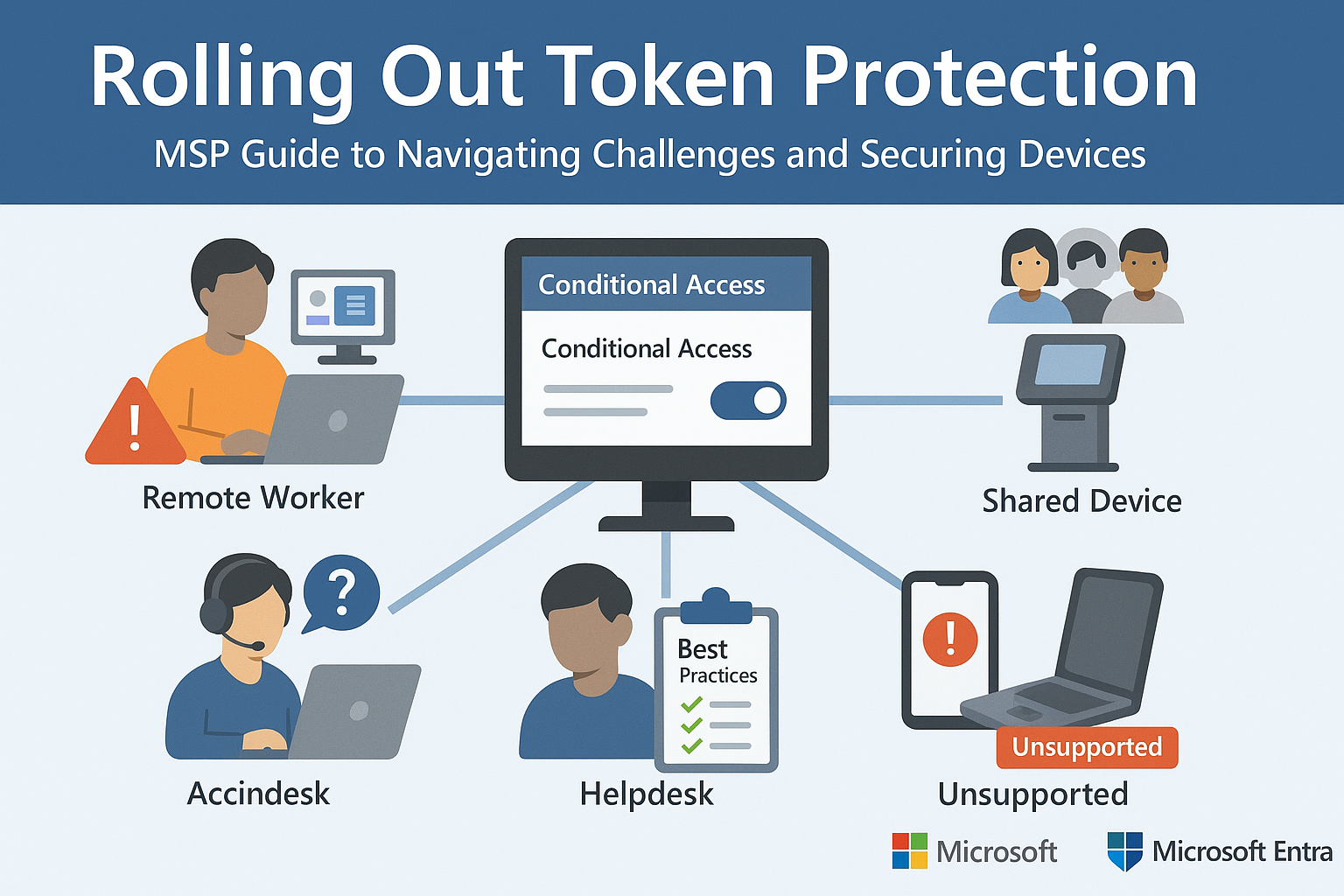
Part 2 of Our Microsoft Entra Security Series In Part 1, we explored how Microsoft’s Token Protection...
Read more
For years, organizations have relied on fake email phishing simulations to measure employee resilience to...
Read moreGet sharper eyes on human risks, with the positive approach that beats traditional phish testing.
