The Internet of Things (IoT) is any device or machine that has the ability to transfer data over a network without requiring human-to-human or human-to-computer interaction. IoT is essentially any device that can be connected to the Internet. These devices or machines include, Smart home security systems, Internet connected household appliances, Home Energy Monitoring and Control systems, Smart watches and Smart TVs. IoT isn’t limited to the household, many organizations in different industries are using IoT to operate more efficiently, better understand customers to deliver enhanced customer service, improve decision-making and ultimately increasing the value of the business.
Source: TechTarget
Additional Reading:
Codester’s Ultimate Guide to Trends Shaping the World of Web Development in 2021
Phenom Security’s Guide to Home Security
How the IoT is making Cybercrime Investigations Easier
12 Tips to help secure your smart home and IoT devices
Microsoft Opens IoT Bug Bounty Program
Hackers can and have entered home and business networks through unpatched routers. They’ve also accessed and used unpatched IoT devices to attack other people online.
IoT devices are easy targets for hackers because they traditionally have had very weak security. Often times, IoT devices remain unpatched for years at a time. Other times the default publicly known administrative password is left in place. Most IoT devices have not been hardened in traditional ways like your computer which runs antivirus software making them easier to breach.
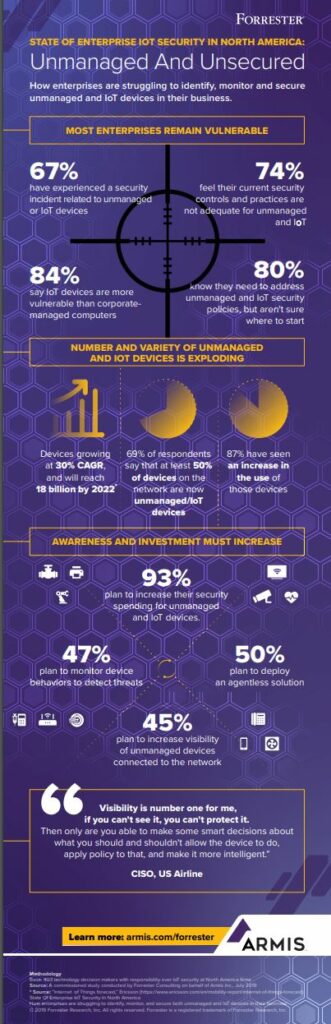
8. Keep your IoT device Software Up-to-Date. IoT devices run an operating system just like your computer. You patch your computer monthly, shouldn’t you also patch your IoT devices quarterly or at worst semi-annually?
9. Audit the IoT devices on your Network. As a home-owner or business-owner, do you know all the IoT devices on your network? Checking in your Router or Firewall to see the registered devices could help you identify something new and secure it before a hacker breaches it.
10. Enable Two-Factor Authentication (2FA). 2FA is not always available in IoT devices, but when it is, use it! It is the gold standard for authentication.
By following this advice, you can begin to tame the IoT risks you face both personally, in your home, and professionally, in your business.
https://www.youtube.com/watch?v=LlhmzVL5bm8
Discover and share the latest cybersecurity trends, tips and best practices – alongside new threats to watch out for.

Ever had your phone suddenly lose service for no reason, followed by a flood of “reset your password”...
Read more
As smart homes get smarter, so do their habits of watching, sensing, and reporting. Enter WiFi Motion Detection, a...
Read more
Spoiler alert: If you’re still using “password123” or “iloveyou” for your login… it’s time for an...
Read moreGet sharper eyes on human risks, with the positive approach that beats traditional phish testing.
