DMARC which stands for Domain-based Message Authentication, Reporting, and Conformance is an email security protocol. When enabled, your email domain is protected from spoofing by hackers. DMARC sets up an authentication test for recipient mail-relays to test if the email sent from your domain is authentic and legitimate. During these authentication checks, each message is analyzed by the receiving email system to determine whether the message is authentic and from your register mail relays. Failing this authentication test will result in that email message being quarantined or rejected (set in the DNS record).
DMARC is the gatekeeper we all need to protect our brand and our clients from impersonation attacks coming from our company’s domain name.
Source: MXToolbox
Additional Reading: DMARC Inching It’s Way Onto Australian Govt Domains
SMBs should have DMARC and DKIM set up (in addition to SPF records) to help prevent malware and phishing attacks from landing in both your employees own inboxes but also those of your clients (if it was spoofing your domain name).
Here are some additional steps you can take to improve your defense-in-depth security program and reduce the chances of becoming a victim:
https://www.youtube.com/watch?v=qP9ODdimHvM
Discover and share the latest cybersecurity trends, tips and best practices – alongside new threats to watch out for.
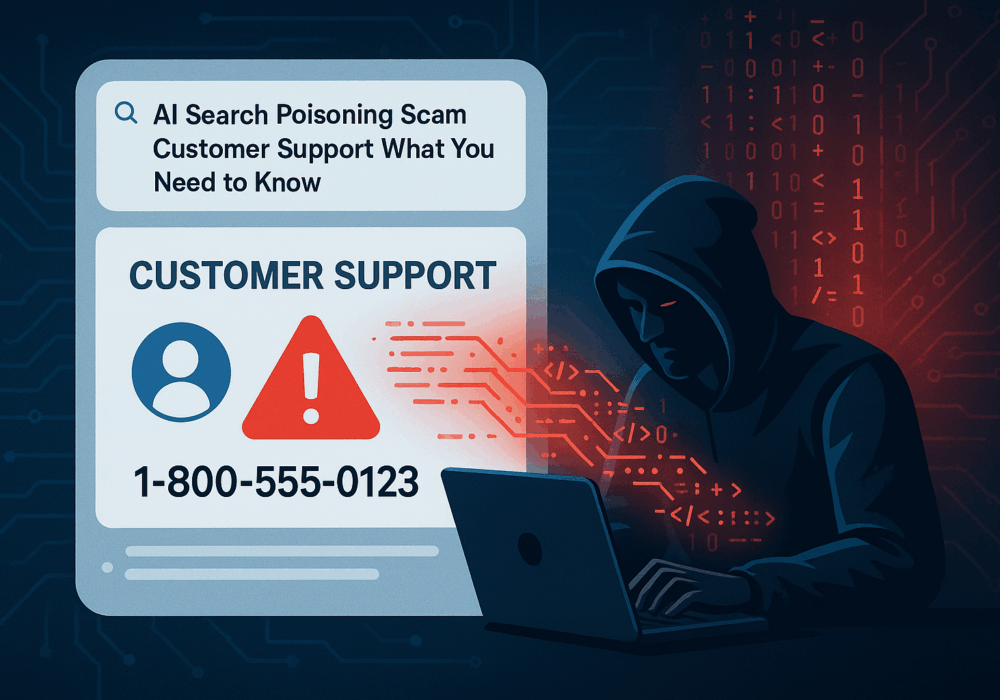
Cybercriminals always follow Internet eyeballs. Not literally, but figuratively. And today's eyeballs are...
Read more
Active Attacks on Messaging Apps The Cybersecurity and Infrastructure Security Agency (CISA) recently issued...
Read more
The world of work has changed enormously since COVID-19. Gone are the days when IT admins sat behind a corporate...
Read moreGet sharper eyes on human risks, with the positive approach that beats traditional phish testing.
