Since Coronavirus (COVID-19) gained pandemic status in early March 2020, hackers have been attacking victims with many unique and devastatingly believable phishing attacks. One of the more common, and effective topics of these attacks, is the Fake Pet Adoption Scam. This pandemic has led many individuals to seek a new companion in their homes, leading to a dramatic increase in pet adoptions. As a consequence, Pet Adoption scams have also spiked, increasing more than 50% since last year at this time.
Hackers are always playing off these trends. They’re sending fake COVID-19 hospital notifications which report a friend, colleague, or family member having tested positive for COVID-19 and reported you as being potentially exposed. Hackers capitalize on any and all major news scandals and international events to take advantage of naive users by sending phishing attacks relating to these events.
Always be on the lookout when online and reviewing email. Always be suspicious of unexpected emails urging you to take some action. If you do nothing, the hackers rarely win. If you click and visit website links or open attachments, you’re bound to get hit with malware.
In the past, Pet Adoption scams were mostly found on Craigslist and Oodle. These are community marketplaces where users can sell almost anything that they own. Pet Adoption experts and fraud experts say that these sites are now mostly used for adoption scams and adopters should stay away from them when trying to adopt a pet. These scams use to be much easier to identify by their bad spelling, poor grammar, and refusing to show pet photographs.
Today hackers have become much better in their attacks. They use more reputable Pet Adoption websites such as PetFinder.com and Petango.com. Their advertisements have become almost impossible to differentiate from legitimate ones at first glance. Hackers even create elaborate profiles for each “pet” with cute pictures and interesting biographies for the “pets”; making them very desirable to potential adopters.
The best way to determine if the adoption posting is fraudulent is to:
It’s important to always put on your cybersecurity investigator hat whenever you are purchasing goods online from a website you are unsure of. When considering sending money to someone online, follow CyberHoot recommendations:
Oftentimes, photos are sent to prospective buyers considering purchasing the product. These photos are generally sent via email, but also to mobile devices directly. When inspecting photos that are sent to you (especially a pet), there are a few things that you should be doing:
The seller will oftentimes contact you via email, usually when you are receiving the photos or more information about the product. If you are still unsure if it is fraud following the above steps, these recommendations should narrow things down:
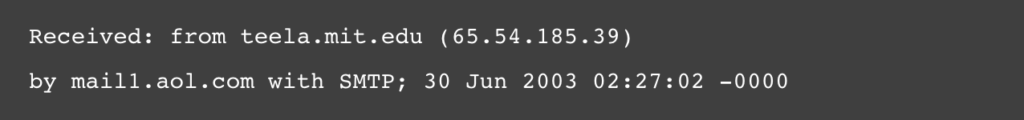
It’s important to always be aware of the threats you face online. This is especially true when looking to adopt a pet. By improving your cybersecurity awareness you can reduce the likelihood of falling victim to scams such as these. When making purchases at online marketplaces always put your thinking cap on and be aware of the potential red flags that come up!
Sources
Fraud.org – Pet Adoption Scams
Related Readings
Pet Scams Spike During Pandemic
Scam Alert: FakePet Adoption Pages Targeting Those Looking For A Quarantine Companion
Discover and share the latest cybersecurity trends, tips and best practices – alongside new threats to watch out for.

Spoiler alert: If you’re still using “password123” or “iloveyou” for your login… it’s time for an...
Read more
Stop tricking employees. Start training them. Take Control of Your Security Awareness Training with a Platform...
Read moreGet sharper eyes on human risks, with the positive approach that beats traditional phish testing.
