These instructions will guide you through the process of sending reminders for outstanding assignments to all users. Please note that the system will only send emails to users who have outstanding assignments, users who are fully caught up will not receive a reminder.
That’s it.
Discover and share the latest cybersecurity trends, tips and best practices – alongside new threats to watch out for.

A recent discovery by cybersecurity firm Oligo Security has unveiled a series of critical vulnerabilities in...
Read more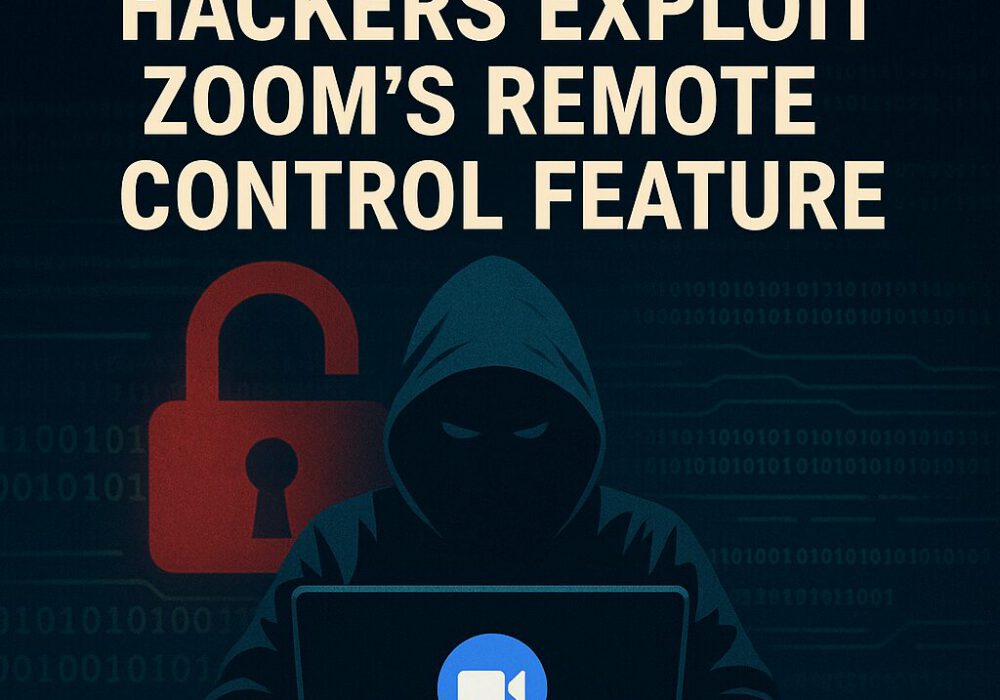
A newly uncovered cyberattack campaign is exploiting Zoom’s Remote Control feature to infiltrate the systems...
Read moreGet sharper eyes on human risks, with the positive approach that beats traditional phish testing.
