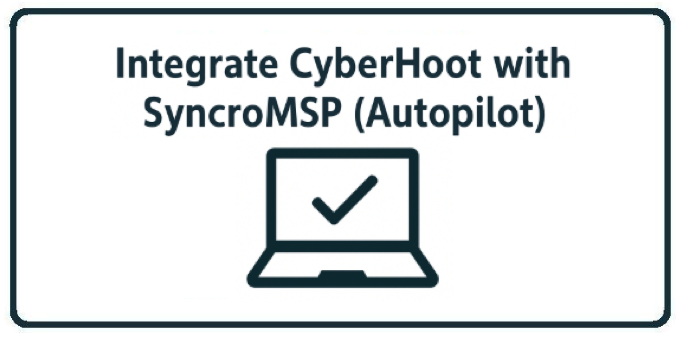
This guide walks you through setting up and managing the CyberHoot–SyncroMSP integration using the CyberHoot Autopilot Platform.
Example:
Syncro Domain URL: “https://MyMSP.syncromsp.com”
API Key: (Paste the API Key you generated)
Note: In the example below, the 3 bottom Syncro customers on the left were mapped to the chosen CyberHoot customers on the right.
Note: When looking at the users within the CyberHoot’s customer now, it will show the user “Type” as “Syncro”.
Note: When removing the customer using the steps above, you can easily add them back by mapping them back up.
Note: Choose the option below carefully.
If you want to continue using CyberHoot without the integration with Syncro, choose “Disconnect & Set Local“. This will set all users to be locally managed within CyberHoot.
If you plan on archiving all users within CyberHoot after disconnecting, select the “Disconnect & Archive“.
Discover and share the latest cybersecurity trends, tips and best practices – alongside new threats to watch out for.
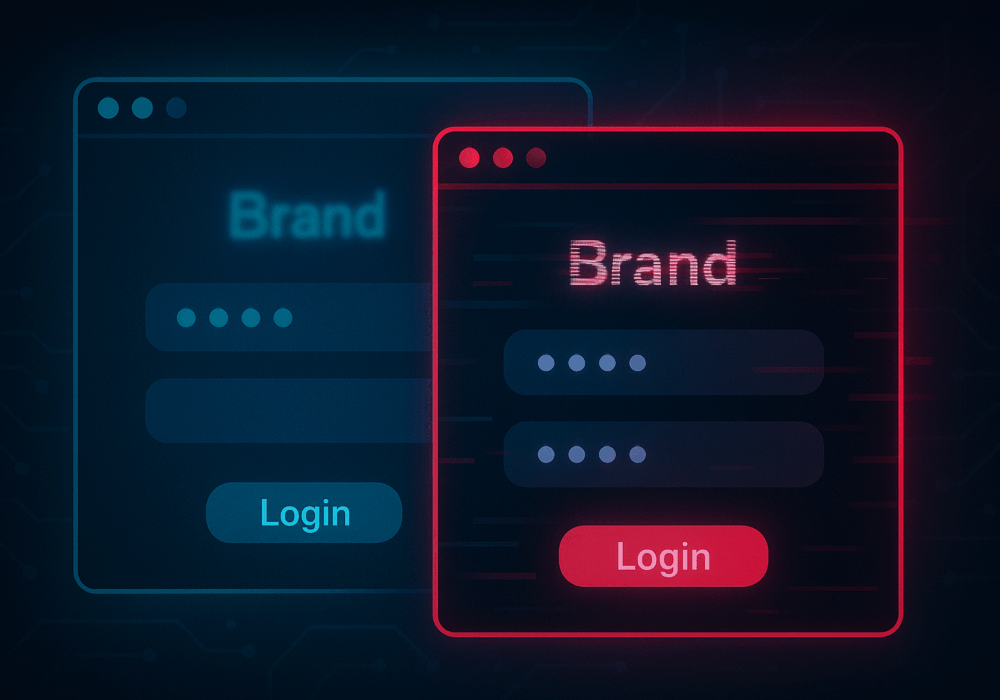
In cybersecurity, not all attacks happen through fancy malware or zero-day exploits. Some of the most effective...
Read more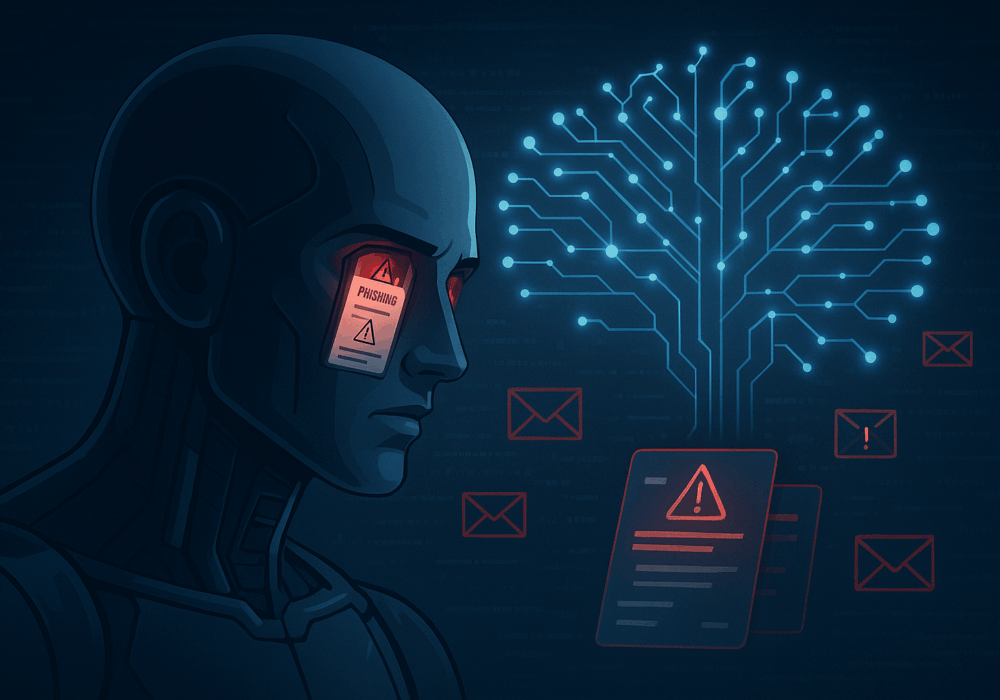
The rapid rise of generative AI has unlocked enormous promise, but it’s also accelerating the arms race in...
Read moreGet sharper eyes on human risks, with the positive approach that beats traditional phish testing.
