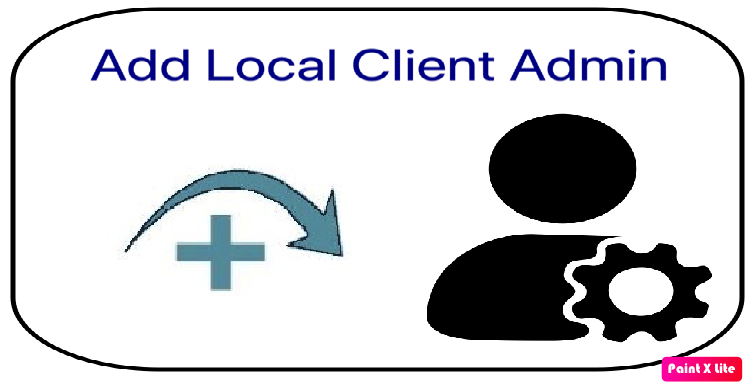
The following steps explain how to add a local Client Administrator to CyberHoot within the Power Platform, enabling the client administrator to manage settings specific to their own deployment. It’s important to note this differs from adding an MSP Super Admin, which provides administrative rights across all customers managed by the MSP.
That’s it, the new local admin has been added.
Discover and share the latest cybersecurity trends, tips and best practices – alongside new threats to watch out for.

A recent discovery by cybersecurity firm Oligo Security has unveiled a series of critical vulnerabilities in...
Read more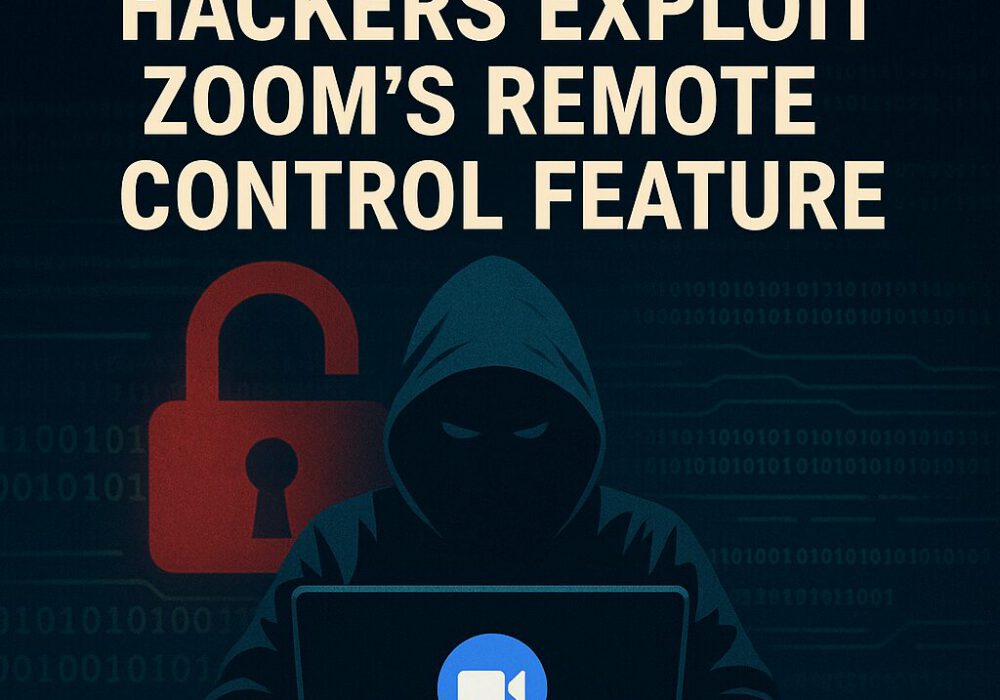
A newly uncovered cyberattack campaign is exploiting Zoom’s Remote Control feature to infiltrate the systems...
Read moreGet sharper eyes on human risks, with the positive approach that beats traditional phish testing.
