Ever had your phone suddenly lose service for no reason, followed by a flood of “reset your password” emails?
If so, you may have been the target of a SIM swapping attack: a cyber scam that’s stealing identities, draining bank accounts, and taking over online lives.
But don’t worry. With a few smart moves (and some help from your mobile carrier), you can protect yourself and your phone number like a digital ninja. Let’s dive in.
SIM swapping (also known as a SIM hijack) is when a cybercriminal tricks your mobile carrier into transferring your phone number to their own SIM card or device.
Once they control your number, they can potentially intercept SMS-based two-factor authentication (2FA) codes and access your:
It’s like giving a thief the keys to your digital kingdom.
The good news? U.S. carriers are finally stepping up.
Following growing reports of SIM-based fraud, AT&T, Verizon, T-Mobile, and even Mint Mobile now offer user-controlled SIM protections, meaning you decide when and how your SIM can be changed.
Here’s what each carrier offers and how you can activate these protections.
Verizon: SIM Protection & Number Lock
Verizon gives you two great features:
Where to turn it on:
T‑Mobile (and Metro by T‑Mobile): Enhanced SIM Security
T-Mobile overhauled its SIM protection system in 2025 and now offers:
This upgrade puts control in the user’s hands, no more backend-only protections.
Mint Mobile: Number Lock
Even Mint Mobile offers protection now:
Note: Some users report that social engineering attacks still bypassed these protections. So while helpful, this shouldn’t be your only line of defense.
AT&T: Wireless Account Lock & Transfer PIN
AT&T has added:
Where to activate: MyAT&T app under “Wireless Account Lock.”
Pro tip: Re-enable the lock immediately after making any changes.
Even with carrier protections, criminals still find ways to trick support reps or buy insider access. Here’s how to stack your defenses:
1. Enable SIM Lock Settings (Today!)
Use your carrier’s app or website to lock your SIM and number. This is your first and easiest step toward safety.
2. Set a SIM PIN on Your Phone
This is different from your screen passcode. A SIM PIN blocks access if your SIM is physically removed and used elsewhere.
3. Stop Using SMS for Two-Factor Authentication
SMS 2FA is easy to intercept. Instead, use:
These can’t be hijacked with a phone number alone.
4. Watch for Carrier Alerts
If your carrier sends you an SMS or email about a security setting change you didn’t request, act fast.
5. Lock Down Your Personal Info
Those “fun” social media quizzes, like your royal name (first pet + street name), are goldmines for hackers. They mimic security questions used to reset your accounts. Avoid them like the plague they are.
Pro Tip:
Your “wizard name” isn’t worth your bank account.
6. Adopt Passkeys stored in a Password Manager.
Switch to Passkey authentication which eliminates the need for usernames and passwords combined with MFA of any kind. It replaces the entire authentication process with a method equally as strong as Username +password +secure MFA. That’s right! It is the future of strong authentication.
Passkeys are a modern replacement for passwords, and they significantly reduce the risk of SIM swap-based account takeovers. Here’s why:
No SMS codes to intercept: Passkeys rely on public-private key cryptography and are tied to your device or biometrics (e.g., Face ID, fingerprint).
They can’t be phished or reused: A passkey only works from your device and only with the original site/app.
SIM swap is irrelevant: Controlling your phone number gives the attacker nothing if your accounts don’t rely on SMS.
SIM swapping isn’t just a hypothetical threat, it’s happening every day to everyday people.
Thankfully, carriers are now offering the tools to fight back, but only if you turn them on.
So remember:
The power to protect your digital life is literally in your hands.
Sources and Additional Reading:
Discover and share the latest cybersecurity trends, tips and best practices – alongside new threats to watch out for.

Remember 2020? We scanned QR codes for everything. Restaurant menus. Parking meters. That awkward moment at a...
Read more
Phishing emails used to be easy to spot. Bad grammar. Weird links. Obvious scams. Those days are...
Read more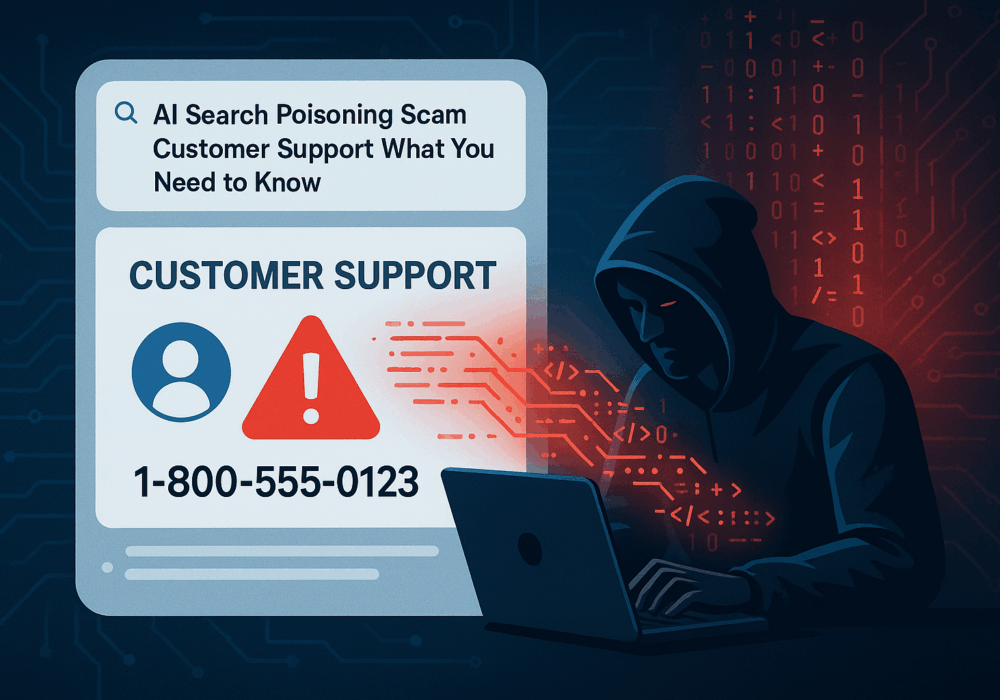
Cybercriminals always follow Internet eyeballs. Not literally, but figuratively. And today's eyeballs are...
Read moreGet sharper eyes on human risks, with the positive approach that beats traditional phish testing.
