CyberHoot gives you the flexibility to assign policies, videos, and programs to your users as optional learning resources. These assignments are ideal for offering valuable training without triggering repeated reminders or enforcing strict compliance requirements.
Optional assignments are tracked separately from compliance data, ensuring your compliance metrics remain accurate and unaffected. This allows you to provide supplemental content without skewing your reports.
Here’s how to get started…
When creating or cloning a policy, simply check the ‘This is Optional’ checkbox in the upper right hand corner of the card as seen here:

When creating or cloning a policy, simply check the ‘This is Optional‘ checkbox in the upper right hand corner of the card as seen here:
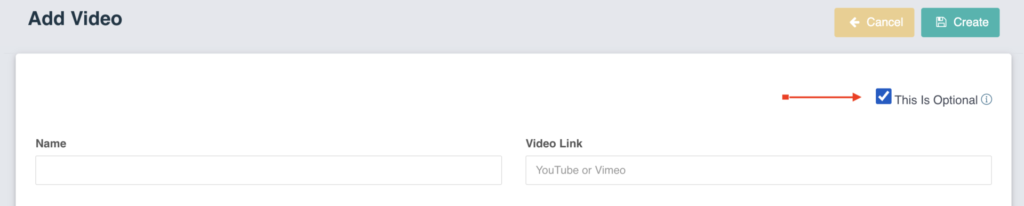
Once a program is added, you can assign the training program to a group of users as an optional training program by checking the ‘Training Program is Optional‘ checkbox in the upper right hand corner of the card as seen here:
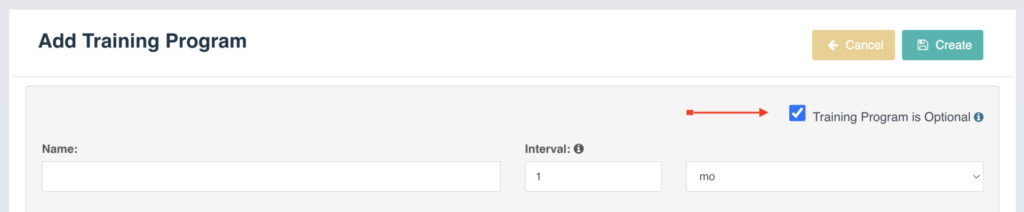
You can view the Optional Reports by click on the Reports link in the navigation bar and clicking the Optional Reports card, which will take you to the Optional Reports page.
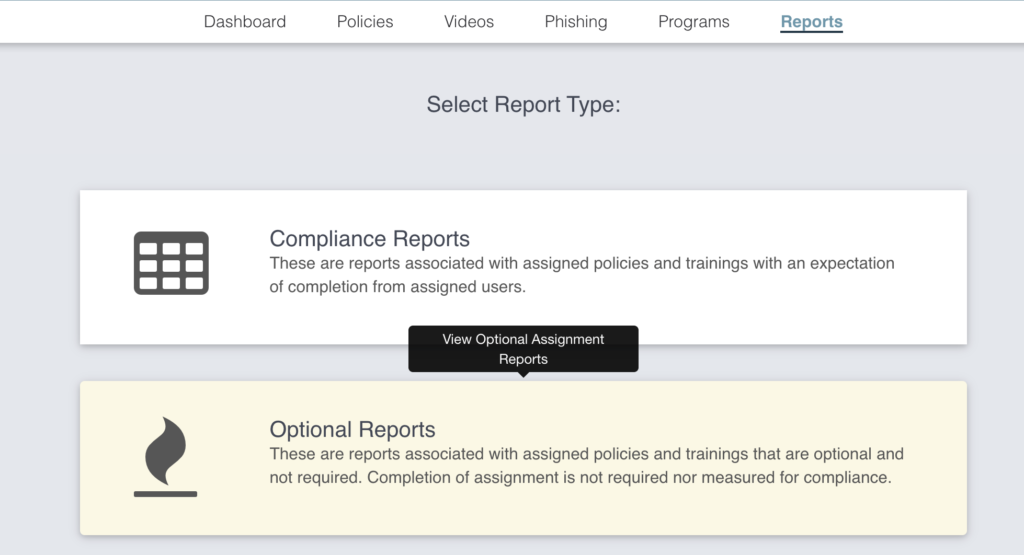
Discover and share the latest cybersecurity trends, tips and best practices – alongside new threats to watch out for.
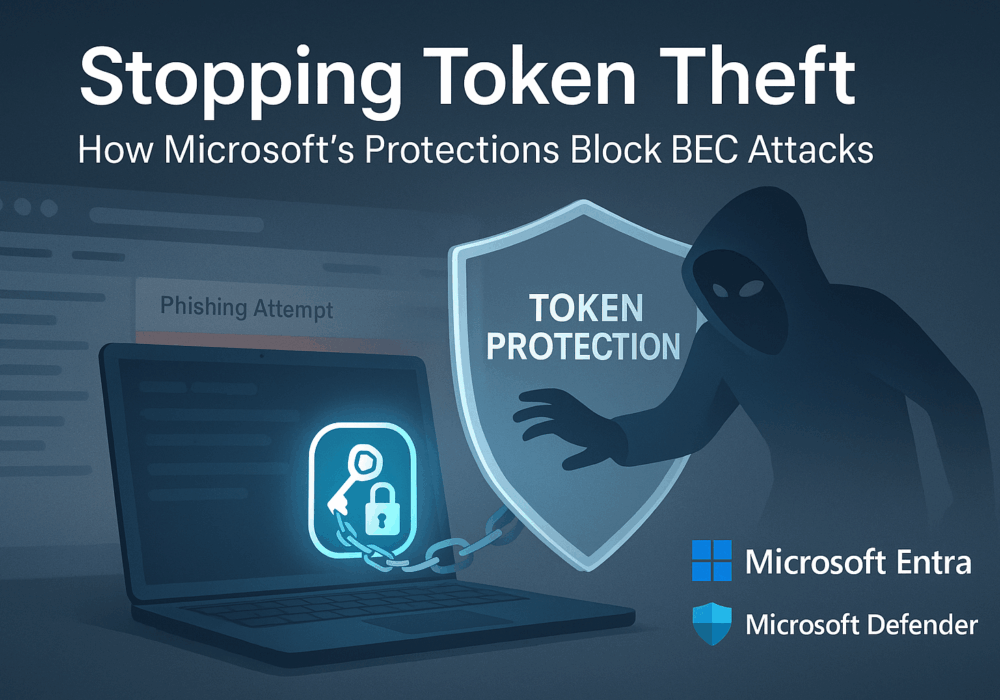
Welcome to our two-part blog series on Microsoft’s new email security enhancement now included in Office 365 P1...
Read more
"Being an MSP today is like wearing a neon sign that says, ‘Hack me! I’m the gateway to 100...
Read more
Ever had your phone suddenly lose service for no reason, followed by a flood of “reset your password”...
Read moreGet sharper eyes on human risks, with the positive approach that beats traditional phish testing.
