Add CyberHoot to Safe Senders Listing
Adding senders to end-users “safe senders” list will remove the “Some content of this message has been blocked…” banner and allow the mail client to automatically download images in emails from the sender. If images are downloaded, opens will be recorded when a user views the email.
PowerShell Script to add CyberHoot Phishing Domains to all Users Safe Senders Lists
Save this text file as a .ps1 file and then run as a PowerShell script with appropriate permissions. Be sure to check your quotes and hyphens in the script before running.
CyberHoot does have some other resources available for your use. Below are links to all of our resources, feel free to check them out whenever you like:
Note: If you’d like to subscribe to our newsletter, visit the Newsletter page and enter your email address on the right-hand side of the page, and click ‘Send Me Newsletters’.
Discover and share the latest cybersecurity trends, tips and best practices – alongside new threats to watch out for.

A recent discovery by cybersecurity firm Oligo Security has unveiled a series of critical vulnerabilities in...
Read more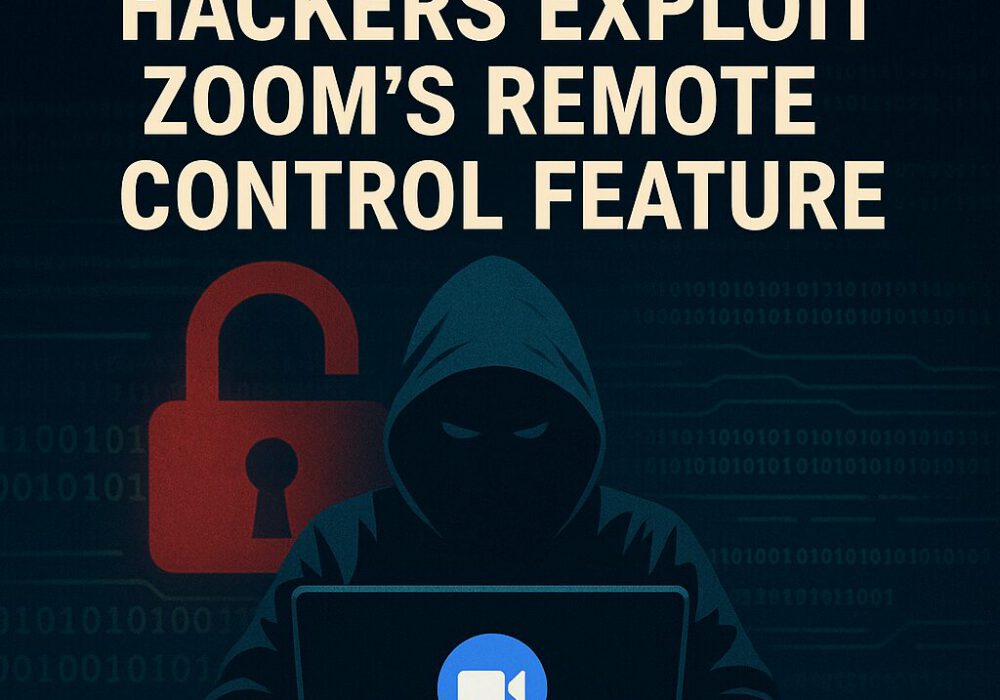
A newly uncovered cyberattack campaign is exploiting Zoom’s Remote Control feature to infiltrate the systems...
Read moreGet sharper eyes on human risks, with the positive approach that beats traditional phish testing.
